Convert Larger Units to Small Units Using Kitting
In this workflow we demonstrate how you can use kitting to convert from larger units to smaller sellable units.
Objective: Convert Larger Units to Restock Small Units
This is intended to solve the problem of taking your supply stock to create other units of the same product. Using kitting within SKUSavvy this is possible. If you haven't already, be sure to check out the kit creation doc as well as the kit conversion doc to understand the functionality.
Examples
Pallets, Cases, Packs
Let's say you bring in a pallet of one product that contains 1000 single units (SKU A). Those 1000 single units can make 10 cases with 100 units apiece (SKU B) or the pallet could make 100 packs of 10 units apiece (SKU C) or the pallet could be 1000 single units (SKU D) or any combination therein. In this example the product is the same across all unit sizes but each unit has its own SKU.
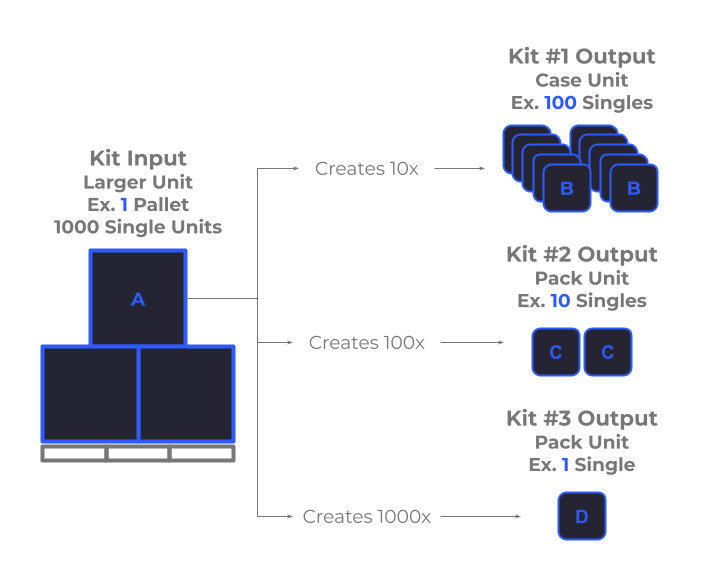
Drums, Gallons, Liquids, and Raw Materials
In other cases when you must convert raw materials into finished goods, or smaller sizes you can use the same method as above. To demonstrate let's consider a 5 gallon bucket which can be broken down into various sizes of 6 ounces, 12 ounces, and 16 ounces. Here again, all sizes are from one base product, with each size having its own SKU as a variant of the primary product. Where this example differs is that the unit types change such as gallon, milileter, liter, ounce, pound, etc.
Use the smallest whole common measurement unit as the base unit for inventory across all sizes. So a gallon (128 fluid ounces) being used to refill smaller ounce containers would be entered as 128 single units for each gallon in stock.
When you convert from one size to another using kits, the base unit (ounces, inch, etc.) is actually the inventory quantity being used. So a gallon is entered into stock as 128 units. In this way, when we convert to the smaller size variants we simply deplete the stock from the largest unit to allocate to the smaller unit. This will provide real inventory numbers on all unit types since they are common units.
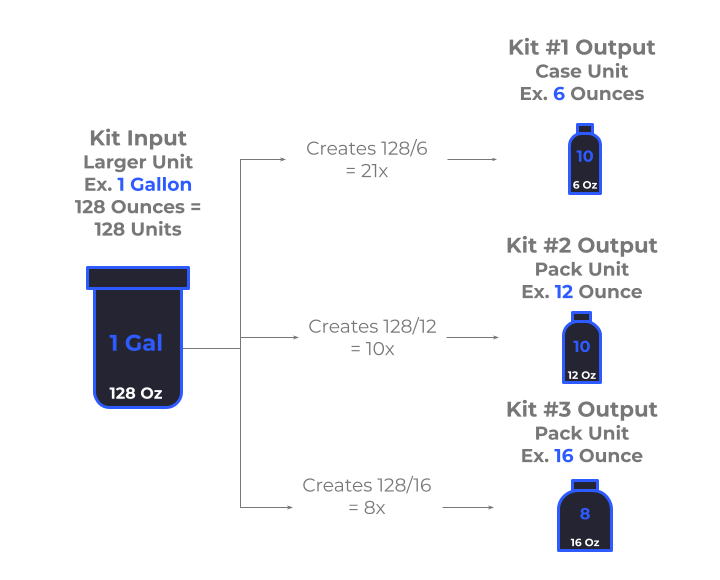
Pallet to Case Solution
The way to deal with this is to first have each of the SKUs within your SKUSavvy account. The SKUs can certainly be on Shopify as well, or be on Shopify but unlisted such as the pallet size which will still show in SKUSavvy, either way you will need each different size available. Second, create a kit for each of the smaller units converting some stock from the larger unit into each of the smaller units. You will end up with the kits below
When checking in product, allocate the total quantity of stock that the common unit type will supply such as 1000 singles for the pallet, so that enough stock is available to allocate to all your cases or singles when converting the kit.
Kit Large to Small
Pallet to Case Kit
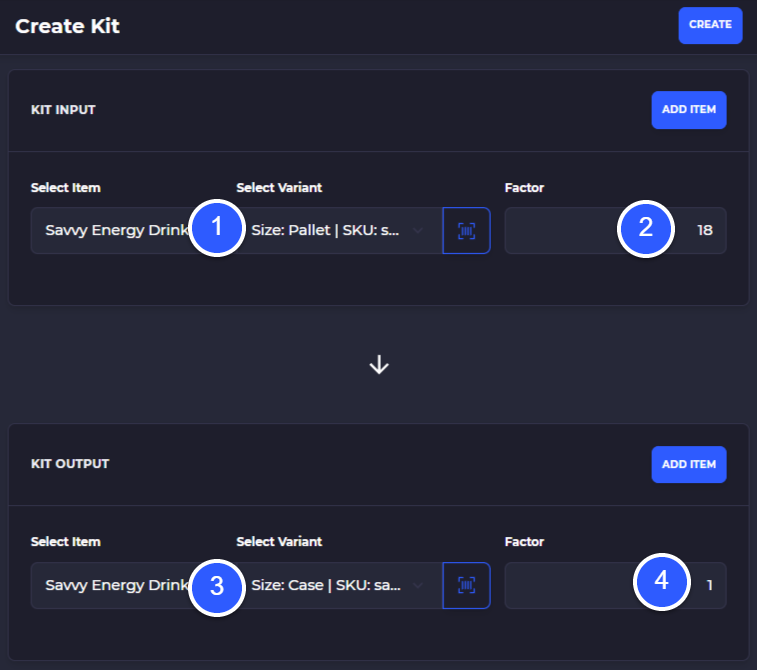
1) As the input to the case we will select the large product variant, our "Savvy Energy Drink Size:Pallet" in image above scenario The variant will hold the majority of inventory and this inventory is used up when we convert to a smaller unit
2) The factor is the quantity you need to convert and create the smaller unit with, in the example shown above we are using 18 of the total pallet size singles to create one case
3) As the output we will select which product variant we want to convert into. Here we select the case as in 18 units in from our pallet of singles will create 1 case this product variant
4) The output factor is how many of the units in are needed to make one the kit output, you can add multiple products here but for 1:1 kits this will usually be 1
Be sure to tap 'Add Item' on al products to add them to the kit
Kit Small to Smaller
Case to Single Kit
Here we are taking one of our cases which was previously already kit assembled from our Pallet to Case conversion and we are going to convert that case into singles.
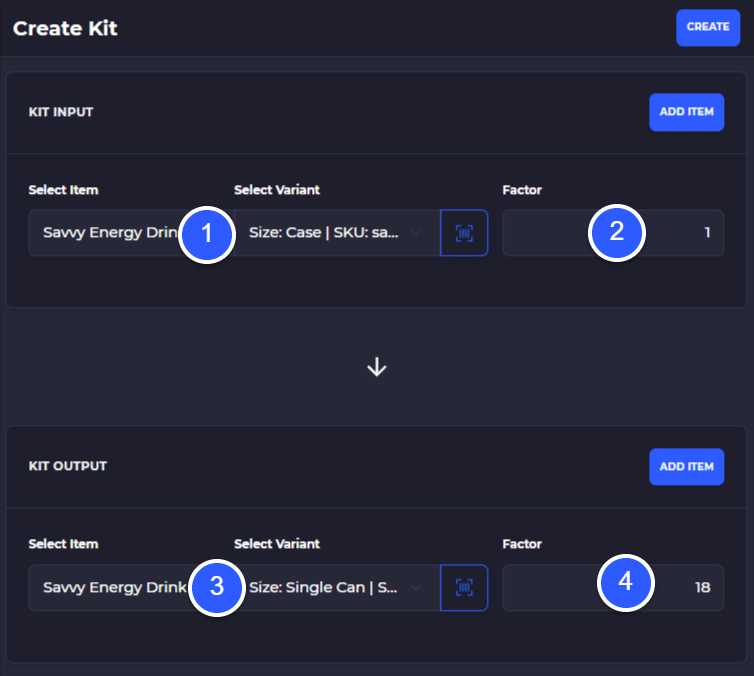
1) As the input single, knowing that each case has 16 singles in it we will select the large product variant, our "Savvy Energy Drink Size:Case" in image above scenario. Here we are going to expand from one case to many single units
2) The input factor for our case to single will be 1 since we will use 1 case and create 18 singles
3) As the output we will select the "Savvy Energy Drink Size: Single Can"
4) The output factor here will be the higher number 18 since we are creating a bunch of singles from the case.
Be sure to tap 'Add Item' on all products to add them to the kit
Drum, Liquid, Raw Material Solution
Here we will make the conversion from a larger container that is likely using bulk unit types such as gallons, drums, barrels, totes, gaylord boxes etc. Remember to convert to the base unit across all variations and use that to receive your product as the quantity equivalent to the base number of units that make up the container. Begin by creating the kit within Products > Kitting
When checking in product, allocate the total quantity of stock that the common unit type will supply such as 7040 (number of grams in a 55 gallon drum). singles for the pallet, so that enough stock is available to allocate to all your cases or singles when converting the kit. You may need to set up a separate kit conversion from the unit you purchase buy into the base quantity that will equal when converted into the common unit format.
Convert 55 Gal Barrel to Gram Units
In this scenario we are purchasing 55 gallon barrels from our vendor, so we must check in each barrel first into stock then using a kit, convert this into the sellable units (ounces per barrel for this conversion).
Barrel to Single Ounce Units of Stock
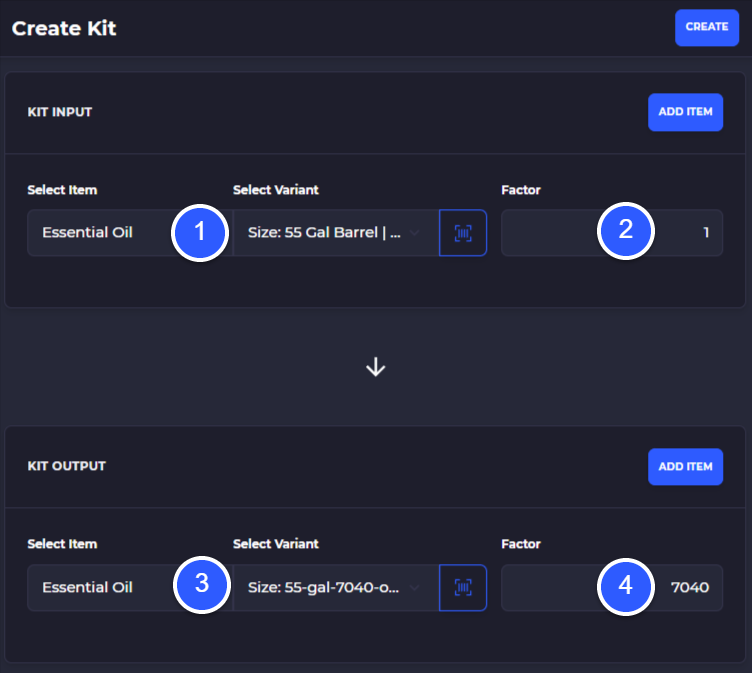
1) The input here will be the single barrel of stock since this is how we need to purchase from our supplier
2) The input factor is just going to be 1 for the barrel
3) Our output is going to be the barrel in common unit format, so the variant which is going to be depleted by converting this into other ounce sizes such as 6 oz., 12 oz., 16 oz. containers that we sell to customers
4) Using our common unit (oz) we determine 55 gallons contain 7040 ounces, so we will convert to 7040 units as the output factor
Be sure to add the product variants and the factor to the kit creation before you can create it
Convert Large Unit to Small Units
1 Barrel (7040 ounces) to 6 oz. Bottles
When we fill 6 oz. bottles from our bulk barrel we will deplete 6 units of stock for each bottle in this scenario.
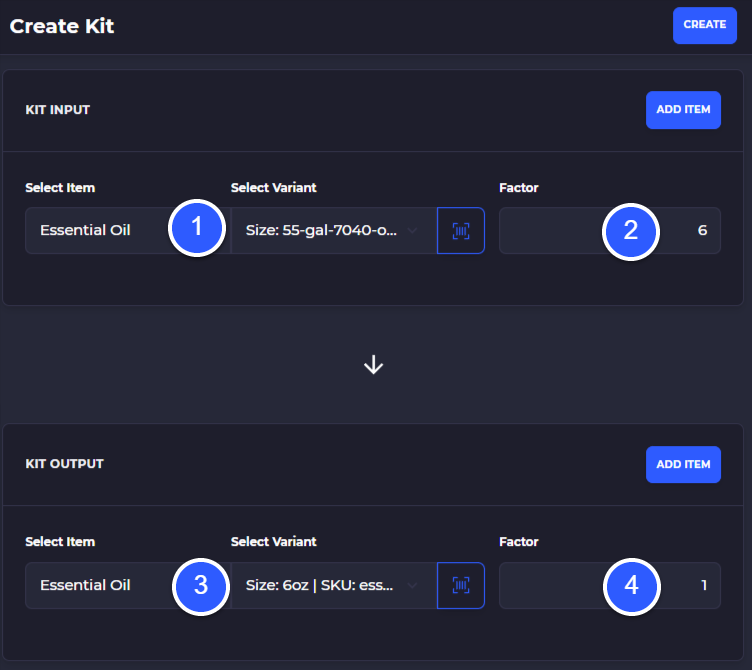
1) Here our input is the 55 gallon barrel with units allocated for each ounce, so we select this variant
2) We are creating 6 ounce bottles in this example so we enter the input factor of 6 and will deplete 6 ounces from the total 7040 ounces in each of our 55 gallon barrels
3) As the kit output we will select the 6 ounce essential oil product
4) The output factor will be 1 since each 6 ounces of the barrel is used, 1 6 ounce bottle is created
Be sure to tap 'Add Item' on all products to add them to the kit
Purchase and Costs
If you will be purchasing from your vendor in the largest unit type, be that a pallet, drum, tote or other storage size then it will be necessary to have a variant for this largest size to track costs with. It will also be necessary to have a second variant for the common unit type that will simply convert the purchase quantity into a base unit type across all variants you plan to sell by.