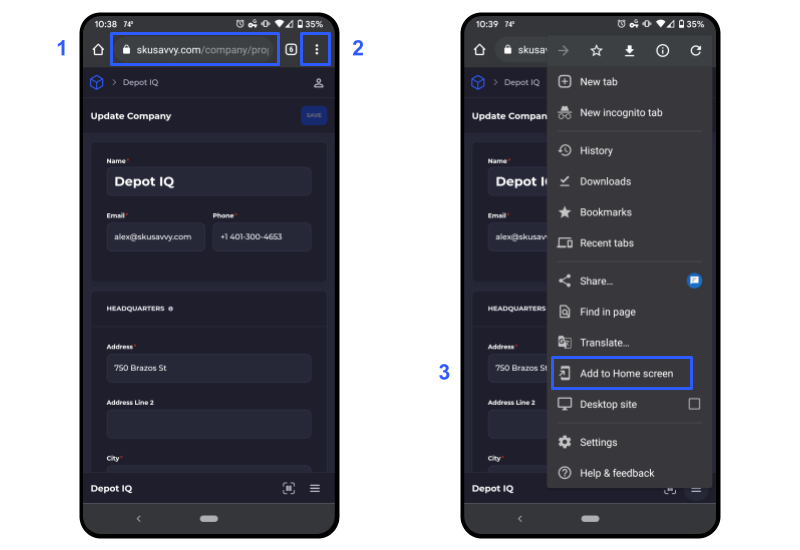Download the SKUSavvy App
Get SKUSavvy pinned on your phone's home screen and run it like you would a normal app.
Download the App
You can access SKUSavvy on any web browser such as Chrome, Safari, or Internet Explorer across any iOS, Android, or other device. To access, simply navigate to app.SKUSavvy.com and log in to your account. But, there are hidden benefits to saving the SKUSavvy app to your home screen as a 'native app' such as full screen mode, offline accessibility, performance upgrades, and one-click access instead of opening a web browser. Long story short, if you are using SKUSavvy daily, it's best to download and save the app to your home screen.
iOS Download
Open Safari web browser, open SKUSavvy.com, and login
Tap the 'Share' button
Click 'Add to Home Screen'

Android Download
Open the Chrome browser, open SKUSavvy.com, and login
Open the menu
Click 'Add to Home Screen'