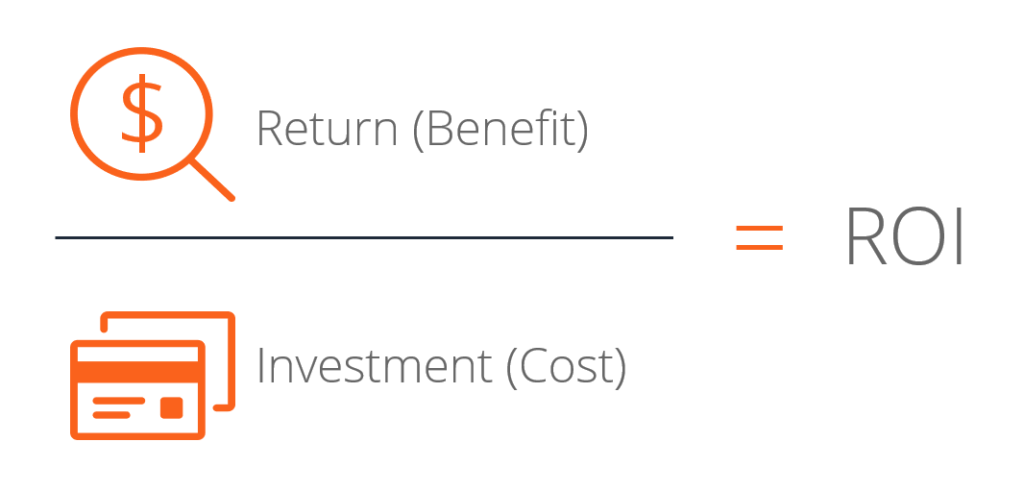WMS SaaS Pricing
Alex
8/18/2024
In the world of fulfillment and logistics a Warehouse Management Systems (WMS) is the centerpiece. WMS SaaS pricing has become a critical consideration for businesses looking to optimize their operations. This blog will explore the various pricing models used by SaaS WMS providers, including subscription-based fees per user, feature-specific pricing, and volume-based costs that scale with your business activity. We’ll delve into the features typically offered at different price points, from basic inventory management to advanced automation and analytics. Additionally, we'll highlight some of the key players in the industry, such as Oracle Netsuite, SAP, and SKUSavvy, and examine how pricing has shifted over time as competition and technology have advanced. By the end of this blog, you’ll have a comprehensive understanding of WMS SaaS pricing and be equipped to make informed decisions for your business.
Most Common WMS SaaS Pricing Models:
Subscription Per User: This model charges a fixed monthly fee for each user accessing the system. It's a straightforward approach where costs scale directly with the number of users.
Subscription Per Feature Set: In this model, you pay based on the specific features or modules your business requires. Basic functionality might be available at a lower tier, with advanced features like automation, analytics, or multi-warehouse management available at higher subscription levels.
Volume-Based Pricing: Costs in this model are determined by the volume of transactions, such as the number of SKUs managed or the total orders processed through the system. This approach aligns costs with business activity, making it a flexible option for businesses with fluctuating demand.
Per-License Fee: While less common in SaaS, some providers may offer a perpetual license for a one-time fee, with ongoing costs for updates and support. This can be beneficial for businesses seeking long-term ownership of the software.
Combination Models: Some SaaS WMS providers offer hybrid pricing, combining elements of the above models to tailor costs to specific business needs, providing flexibility and scalability
When planning for a WMS, consider how long you intend to use it, the number of users, and the specific features your business requires. These factors will influence not only the immediate costs but also the long-term ROI of your WMS investment. Proper budgeting and planning are crucial to ensuring that your chosen system meets both current needs and future growth
WMS SaaS Implementation Costs
Costs to get a WMS SaaS up and running are going to vary widely. We looked at 7 different systems including Pulpo, SkuVault, SkuBana, Unleashed, Veeqo, Fishbowl, and SKUSavvy to come up with a range for implementation costs. I'll also point out that of course the costs will depend on the tier of the WMS you are looking at. So, a Tier 1 WMS that includes some of the financials, or payments, or advanced manufacturing are going to cost more than a Tier 3 WMS which may just have the basics covered for inventory and fulfillment.
Tier 1 WMS: $47,000-$150,000+
Tier 2 WMS: $8,000-$50,000
Tier 3 WMS: Free - $12,000
What are the factors that affect the cost of implementation for a WMS SaaS?
Customization Costs: The more complex your warehouse operations, the higher the cost for customization. This can range from $5,000 to $40,000 depending on the level of customization required, especially for Tier 1 systems (Food & Beverage ERP)
Integration with Other Systems: Costs for integrating WMS with existing ERP, CRM, or e-commerce platforms can add $10,000 to $50,000 depending on the complexity and number of systems (Think Inventory Solutions)
Staff Training: Expect to allocate funds for comprehensive training sessions, typically 3-5 days, costing between $3,000 to $10,000 depending on the provider and system complexity (Warehouse Management)
Ongoing Support: Continuous support and system updates often involve annual costs that are a percentage of the initial license or subscription fee, typically 10-15% (Think Inventory Solutions) although these may be optional
On-Premise vs. Cloud: On-premise solutions may require additional investments in servers and IT infrastructure, which could add $20,000 to $50,000 to the implementation cost. Cloud-based systems generally have lower infrastructure costs but require reliable, high-speed internet connections throughout the warehouses
Peripheral Devices: Investments in barcode scanners, RFID readers, printers, and mobile devices can range from $1,000 to $25,000 depending on the number and type of devices required (Warehouse Management).
Data Cleansing and Migration: Costs can vary widely based on the amount of data and its complexity. Typically, budget between $10,000 to $30,000 for this task
Visit the Pricing Guide
WMS SaaS Features and Pricing Impact
Below is an extensive list of features, their relative importance to the core WMS as well as the impact on cost of the WMS SaaS and whether or not this feature is typically something you might need to add a module, or upgrade to receive access.
WMS SaaS Pricing Comparison
In the list of WMS SaaS below we're going to look at 6 competitors and list all known costs associated to operate the platform. Each WMS will have a total year one cost included which includes:
Implementation Costs
Monthly Cost
Per User Cost
Add-Ons/Support
Total Year One Cost for WMS SaaS
Assuming 5,000 orders/month, 8 users, 2 locations, 1 add on, no implementation service
SKUSavvy: $11,604
Fishbowl: $20,936
Deposco: $110,000
SKULabs: $13,788
Unleashed: $15,257
Mintsoft: $9,848
Implementation Time Frame
One good benefit of SaaS is that the implementation timeframe is shorter than most on-premise systems. There are several key factors to understanding what kind of implementation timeframe you might be looking at:
Complexity of Warehouse Operations:
The complexity of the warehouse processes, such as the number of SKUs, order volume, and the layout of the warehouse, significantly affects the implementation timeline. More complex operations require more customization and testing, extending the timeframe
Customization Requirements:
If the WMS needs significant customization to fit specific business needs, this will add time to the implementation. Custom features, integrations with existing systems (like ERP or CRM), and tailored workflows require additional development and testing
Data Migration:
The process of cleaning, preparing, and migrating data from legacy systems to the new WMS can be time-consuming. The more data there is to migrate, the longer this step will take, particularly if the data needs to be transformed or validated
Integration with Other Systems:
Integrating the WMS with other business systems (e.g., ERP, CRM, e-commerce platforms) is a critical and time-intensive task. The number and complexity of integrations required can significantly impact the timeline
Training and Change Management:
The time needed to train staff on the new system and manage the transition is another key factor. If the WMS is a significant departure from the previous system, additional training and adjustment periods will be necessary
Vendor Support and Resources:
The availability and quality of support from the WMS vendor, including their ability to allocate resources to the project, can speed up or delay the implementation. A vendor with a dedicated implementation team and a well-structured process will likely complete the project faster