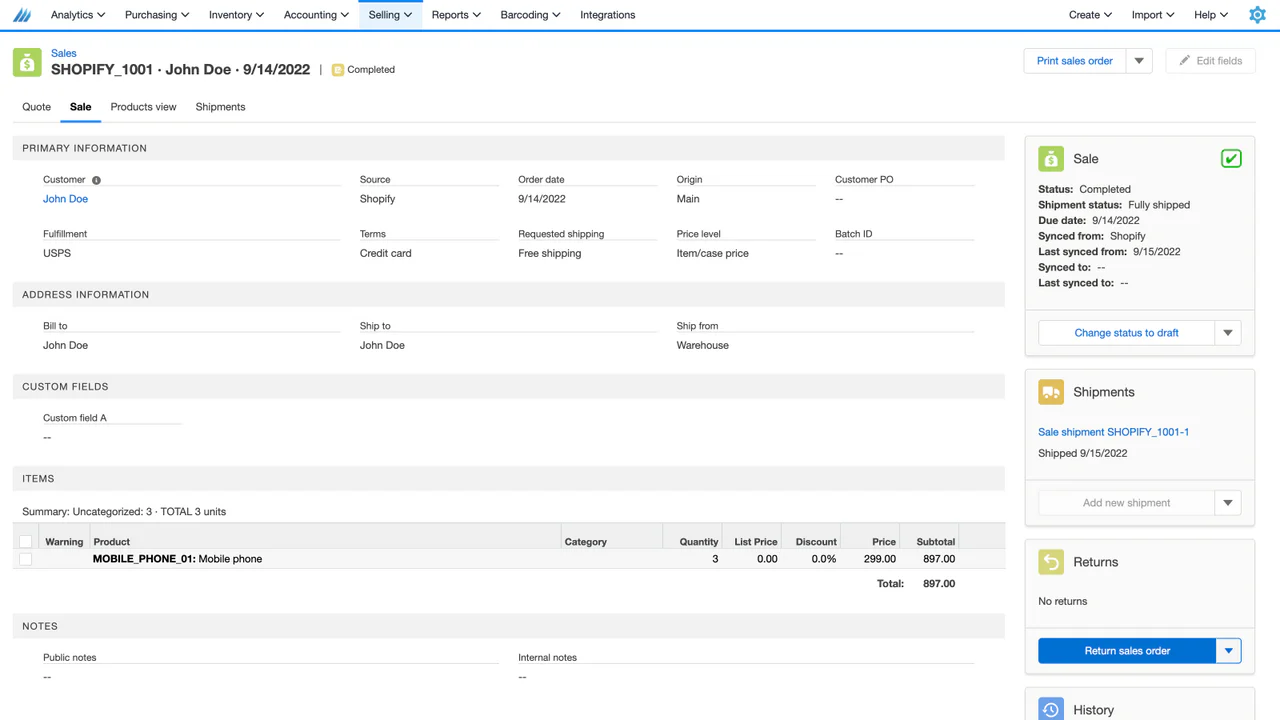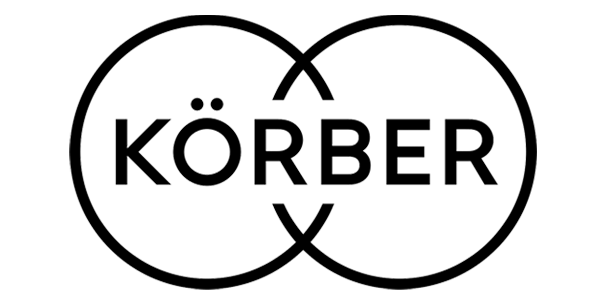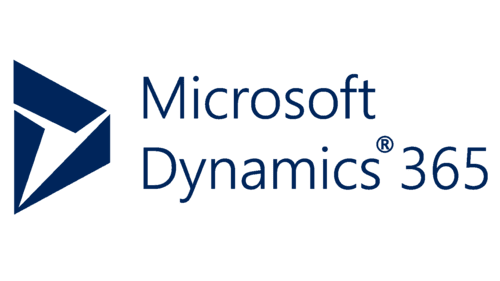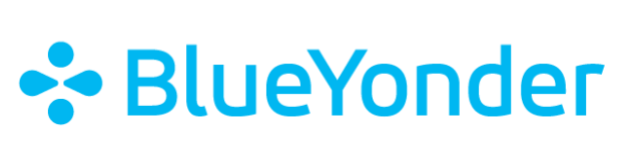Best Shopify Plus WMS
Alex
3/3/2024
Having been through this process of searching for the best Shopify Plus WMS without finding great results, you can understand the pain we went through and why we set out to build SKUSavvy. Ultimately there are many factors that will help narrow down the best WMS for your Shopify Plus store and here we intend to break this down and give you the good, the bad, and the ugly across the most promising systems available. It is also true that while one system may work seamlessly for some stores and horrible for others, there is generally a good way to move through the requirements list to narrow down and experience each system intimately enough to determine the best outcome. In this guide we'll be looking at a few important aspects for any WMS to have, and specifically the features someone running Shopify plus with a WMS might encounter. The categories we're going to include are: all around features, Shopify Plus specific capability, integrations, cost & implementation effort.
What Does a Shopify Plus WMS Do?
A Shopify Plus Warehouse Management System (WMS) serves as a comprehensive, all-in-one solution designed to streamline and optimize the complexities of managing multi-warehouse operations. It encompasses a wide array of functionalities to cover every aspect of warehouse management and ecommerce fulfillment. From the onset, it aids in product management, offering advanced kitting capabilities and precise lot tracking to ensure products are bundled correctly and tracked throughout their lifecycle. Vendor management is another critical feature, facilitating seamless purchasing and check-in processes, complemented by forecasting capabilities to anticipate stock needs accurately. Furthermore, the system enhances operational efficiency through strategic employee allocation and meticulous management of bin locations, ensuring that every item is stored and retrieved with maximum efficiency. It elevates inventory control to new heights with bin-to-bin replenishment features, ensuring that stock levels are maintained optimally across all locations. Order management is also a cornerstone of the Shopify Plus WMS, providing robust connectivity to multiple sales channels, alongside essential tools like barcode scanning and label printing, to streamline order processing and fulfillment. The automation of pick routing and batch picking processes significantly reduces the time and effort required for order preparation, while integrated packaging and fulfillment capabilities ensure that orders are packed correctly and ready for dispatch. Shipping automation is a core tenet of a Shopify Plus WMS without the need to use external apps, offering direct connectivity to a wide range of carriers, enabling businesses to select the most efficient shipping options and manage logistics seamlessly within the system. To maintain inventory accuracy, the system includes cycle counting and stock take functionalities, allowing businesses to regularly verify stock levels and make adjustments as necessary. This is crucial for minimizing discrepancies and maintaining accurate stock records. Additionally, it supports the seamless transfer of inventory between warehouses or stores, enhancing the flexibility and responsiveness of the supply chain. The Shopify Plus WMS doesn't stop at software capabilities; it also integrates with hardware systems, including scanners and printers, sortation trays, and conveyance to provide a fully interconnected warehouse environment. This integration ensures that all components of the warehouse operation communicate effectively, from the warehouse floor to the back office, creating a cohesive and efficient operation that can significantly enhance productivity and reduce errors. In essence, a Shopify Plus WMS is the backbone of a modern, efficient ecommerce operation, enabling businesses to scale seamlessly while maintaining control and visibility over their inventory and fulfillment processes.
Criteria for the Best Shopify Plus WMS
Our evaluation will span several critical categories to ensure you can make an informed decision. All-around features will cover the breadth and depth of functionalities offered by each WMS, including inventory management, order processing, and shipping logistics, assessing how these features meet the demands of a high-volume e-commerce operation. Shopify Plus specific capability will focus on how well each WMS leverages Shopify Plus's unique features and architecture, evaluating the seamless integration and enhancement of Shopify's platform capabilities. In the Integrations category, we'll examine the ease with which each WMS connects with other essential tools and services, from accounting software and CRM systems to third-party logistics and fulfillment services, highlighting the flexibility and connectivity of the system. Lastly, Cost & Implementation Effort will analyze the financial investment required and the complexity of deploying each WMS, considering both upfront costs and long-term value, to give a clear picture of what you're committing to in terms of time, resources, and budget. This holistic approach will arm you with the knowledge needed to choose the WMS that best aligns with your business goals and operational needs.
Shopify Plus WMS Criteria
All Around Functionality
Seamless all-in-one capability
Mobile performance
Dual sync with Shopify Plus
Multi-store connectivity
Automation
Shopify Plus capability
Dual sync products, orders, customers, inventory, locations
POS connectivity
Wholesale and kitting
High-volume order processing
Integrations
Channel integrations
Shipping carriers
Marketplaces
ERP
Cost & Timeline
Integration costs
Implementation cost
Ongoing pricing
Anciliary costs
Candidates for the best Shopify Plus WMS
These apps were selected for their Shopify Plus prowess, overall functionality given the experience of clients across verticals and sizes, as well as their overall functionality and total value.
Netsuite

SKUvault

Korber
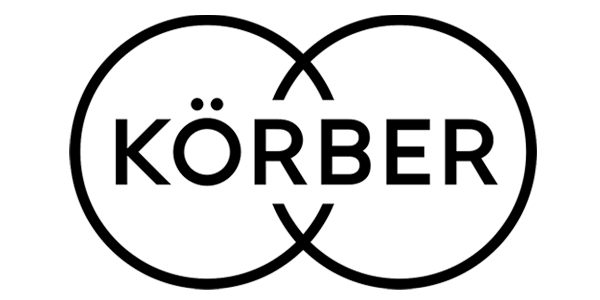
Microsoft Dynamics
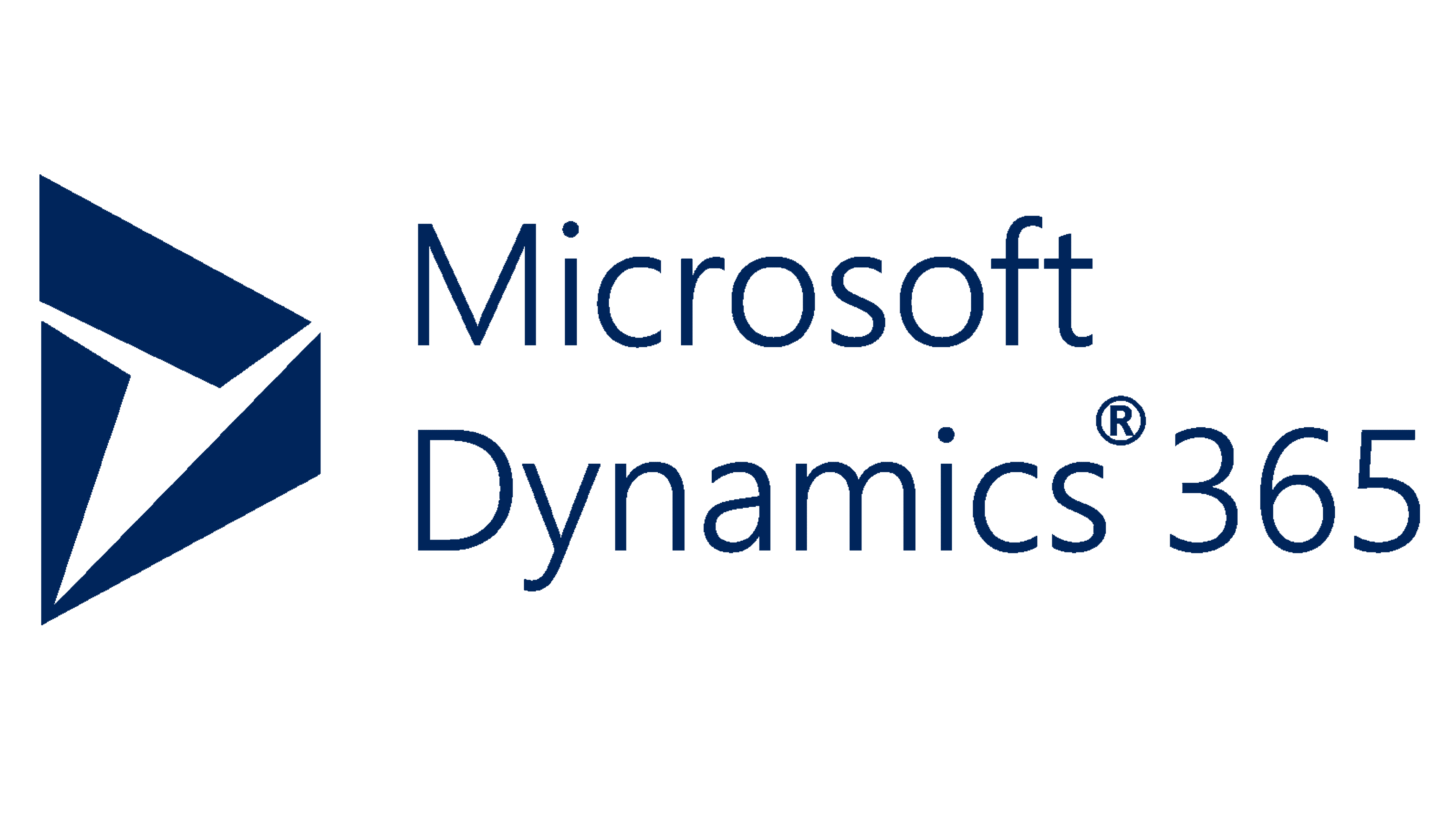
Blue Yonder
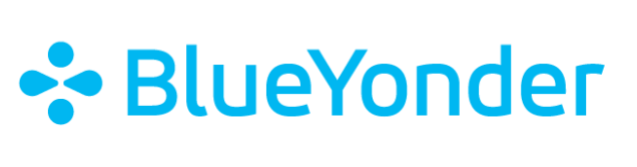
Finale Inventory

All Around Functionality
This section is to uncover the features that are included to make you successful throughout your operations. All around functionality should be inclusive enough that there is no additional modules required, and broad enough to cover the majority of tasks a warehouse or warehouses is likely to encounter. Most importantly for this guide the functionality to be able to deal with the complexities of the Shopify platform, though in the next section we'll cover this in more detail.
Seamless All-In-One Capability
Each of the elements below are what you should consider essential for consideration in your new WMS. While many systems might have these elements offered as an integration, trust that it will make your life easier to have these all in one. Below each point is a checklist to determine which systems offer the functionality presented.
Purchasing, Check-In, Put-Away
Forecasted purchase quantity including at a minimum on-hand, committed, expected stock, average sales, sales range, lead time, min/max par values
Easy purchase order creation with relevant data present and available
Vendor management and multi-vendor product listing
Vendor portal for clear communication with confirmation and adjustments available
Inbound purchase order check-in with barcode scanning
Barcode printing during check-in for simple barcoding
PO quantity counting with discrepancy reporting
Multiple shipment for one PO check-in
Customizable PO template builder
Scan to allocate PO quantities to bin location
Multiple units of measure and conversion of one UOM to another
EDI Connectivity
Shopify Plus Warehouse Management
Capable of bridging multiple warehouse and store locations within one system
Ensures staff accounts have thorough permissions and limitations where needed
Ensures staff is appropriately managed between facilities
Tracks staff actions and monitors performance across functions
Keeps track of all bin locations across warehouses for inventory specificity
Enables automation system integration
Provides a holistic view of the entire warehouse network
Provides dock door time slotting
Shopify Plus Inventory Management
Accurate inventory records across all inventory movement
Keeps inventory synced between Shopify and other channels and locations
Single point of truth for inventory quantity
Ensures easy movement of inventory between bin locations
Establishes limits for stock placement
Holds min/max replenishment levels
Streamlines all aspects of stock take, and corrections with reasons
Provides methods for counting inventory via cycle counting and manual audit
Hold inventory logs for any single movement throughout the warehouse network
Manages stock replenishment between holding bins and pick bins
Shopify Plus Order Management
Pulls orders down from necessary channels
Keeps order status across channels no matter where the order is fulfilled
Allows order editing directly within the Shopify WMS
Provides clear information on the order such as tags, shipping method, notes, customer, shipping address
Create new orders with filters, current inventory, location availability, draft status, pickup or delivery
Shopify Order Picking
A good Shopify WMS should provide a way to perform multiple types of order batching such as single order, multi-order, and pick-to-tote
Organize the orders to include into a batch for picking with criteria such as product tags, order tags, creation date, shipping priority etc.
Optimize a route for picking all items in a single order or multi-order batch
Turn on barcode scanning options during picking for bin and/or item
Choose pick route options such as max time and resolution or A-Z
Understand exactly where each picker needs to go to each item within an order batch
Make adjustments on-the-fly to order quantities
Receive real-time updates for order edits so pick routing is always up to date
Order Fulfillment
The best Shopify WMS should make it easy to fulfill a large volume of orders easily
The WMS makes it easy to take product from picking to place items into packaging material
Enables packaging material tracking
Ensures accuracy of the items going into each package
Provides a suggestion for package size to use given order contents
Makes it easy to ship via multiple shipments for a single order
Gives a way to use multi-box shipping methods
Provides clear information on the order, tags, shipping method selected by customer, order channel, notes, gift options
Shipping
Provides a simple way to verify address during shipping and make changes as needed
Options for entering weight on the shipment
Carrier provided shipping options for Saturday delivery, post dated shipping date, signature necessary
Connection with all necessary carriers across supported markets
Rate shopping across carriers
Alignment with shipping methods selected by customer
Automated pre-selection of shipping method provided by customer
Purchase and print carrier labels directly
Update tracking information back to Shopify Plus
Transfer Inventory
Provides workflows on both sides of a transfer
Seamless transfer suggestions based on sales, committed, expected, on-hand, and lead time
Provides a way to pick outgoing stock and ship it out
Gives a workflow for receiving transfer inventory, recording discrepancies, and handling errors related to fulfillment quantities
Reporting
In-platform analytics to show purchasing trends, order history, inventory levels, key performance metrics, stock movement
Exports for all key system metrics like inventory, bin locations, orders, POs, shipping costs, logs, employee performance, product specific history, customer specific data
View export history to know when and what was taken out of the system
Additional reporting available from an API for customizable reports and connection to business intelligence systems
Aggregate Scoring
Mobile Performance
In the modern age of commerce, mobile capability should be top of mind. Gone are the days of paper pick lists, printed inventory lists, and manual data updates to centralized systems. For Shopify Plus merchants on the hunt for a new WMS mobile performance should definitely be something you look for. What are some of the keys to mobile?
Matches desktop version's functionality
Connects fully with Shopify for inventory, orders, and fulfillment updates
Supports barcode scanners, scales, and printers
Compatible with various screen sizes and devices
Integrates barcode scanning
Allows real-time data sharing between devices
Operates on a cloud-based platform for data backup and access
Streamlines processes to enhance efficiency and reduce inventory search time
Multi-Store Connectivity
Integrating multiple Shopify stores into a single Warehouse Management System (WMS) account is essential for businesses looking to streamline their operations and maintain efficiency across various sales channels. This centralized approach not only simplifies inventory management but also ensures consistency in order processing and customer experience. Key to achieving this is a WMS that offers seamless integration and unified management capabilities for multiple Shopify storefronts.
Centralized Inventory Management: Ability to view and manage inventory across all connected Shopify stores from a single dashboard, preventing overselling and stock discrepancies
Unified Order Processing: Consolidation of orders from all Shopify stores into one platform for efficient processing, picking, packing, and shipping, reducing the chance of errors and improving order turnaround times
Real-time Synchronization: Ensures that inventory levels and order statuses are updated in real-time across all Shopify stores, providing accurate data for decision-making
Cross-Store Analytics and Reporting: Generate comprehensive reports that aggregate data from all connected Shopify stores, offering insights into overall performance, sales trends, and inventory health
Multi-Store Product Management: Facilitate the management of product listings, including descriptions, images, and prices, across multiple Shopify stores, ensuring consistency and saving time
Automated Reordering and Stock Transfers: Set up automatic reordering points and initiate stock transfers between stores to maintain optimal inventory levels and meet demand.
All platforms listed support multi-store connectivity
Shopify WMS Automation
Integrating multiple Shopify stores into a single Warehouse Management System (WMS) account is essential for businesses looking to streamline their operations and maintain efficiency across various sales channels. This centralized approach not only simplifies inventory management but also ensures consistency in order processing and customer experience. Key to achieving this is a WMS that offers seamless integration and unified management capabilities for multiple Shopify storefronts.
Shipping Automation: Streamlines the shipping process by automatically selecting the most cost-effective shipping carrier and generating labels, reducing manual input and errors
Tagging Automation with Shopify Flow: Utilizes Shopify Flow to automate the tagging of orders, products, and customers based on custom rules, enhancing order segmentation and personalization
Packaging Automation: Automates the selection of packaging based on product dimensions and weight, optimizing packaging efficiency and reducing waste
Fulfillment Automation: Accelerates the fulfillment process by automatically allocating orders to the nearest warehouse or fulfillment center, ensuring faster delivery times
Order Routing Automation: Dynamically routes orders to the appropriate warehouse or third-party logistics provider based on stock availability, location, and shipping method, optimizing inventory distribution and reducing shipping costs
Shopify Plus WMS Capability
When you start honing in on features that become important, the critical elements arise and many times limitations in the way a Shopify app works is what holds you back. Here we're looking at what specific Shopify API communication an app needs to ensure your business operates with the best WMS.
Robust Dual Sync
Orders
The best WMS should sync an order within a few seconds
Order edits made in either Shopify or WMS should reflect all the way through fulfillment
Split order shipments with update back to Shopify
Order routing rules coordinated with Shopify routing rules or updated from the WMS
Ship from multiple warehouses
Order holds observed by the WMS
Update/organize orders based on channel
Shipping
Carrier methods selected by customer should be the default option shown
Carrier tracking information synced back to Shopify
Tracking links provided from the WMS
Products
New product information entered into or updated should immediately reflect within the WMS
Some WMS will enable product entry within either system
Barcodes should be shown in both systems
SKU, cost, product names etc. should all update in both systems
The WMS should keep product tied with a Shopify ID for product, variant, inventory
Products should be shown categorized, tagged, and labeled from which Shopify store carries the product
Inventory
Typically the WMS should become source of truth for inventory and update back to Shopify
Shopify receives inventory updates on adjustments, reconciliations, pick, pack, ship, check-in, transfer inventory
All inventory logs are tracked and sent to Shopify
The WMS should provide a way to update inventory in one system from the other to override values
Option to turn on/off specific inventory adjustments so they do not sync on purpose
Shopify POS Connectivity
Integrating Shopify POS (Point of Sale) with a Warehouse Management System (WMS) necessitates a seamless flow of data to ensure that sales and inventory levels are accurately reflected across both platforms in real-time. Specifically, when a sale is made through Shopify POS, the transaction details, including the items sold, quantities, and customer information, should be transmitted to the WMS to immediately adjust inventory levels and ensure stock accuracy. This interaction enables the WMS to update the Shopify POS with current inventory levels, preventing overselling and enabling efficient replenishment. Communication with the WMS in both directions is very important for some stores that
POS-WMS Communication
Order and order status coming from the POS should update into WMS
Order items should be automatically reconciled from the appropriate bin location within the WMS
Returns and exchanges made at the POS should report back to WMS with inventory reconciled
WMS should match POS locations to determine inventory at each location with the reconciliations due to sales
WMS should enable transfers between locations with updates to inventory on each side of the transfer, which updates directly to the POS inventory
POS will handle barcode scanning in this case, although the WMS should convey barcode information to and from the POS
Wholesale Shopify Capability
Another important consideration with any Shopify WMS is the integration of Shopify's Wholesale channel with a warehouse management system. Keeping up with wholesale orders and reordering between consumer and wholesale channels is challenging without the best WMS. Firstly, inventory synchronization is critical; the WMS must provide real-time updates to the Shopify Wholesale channel to reflect accurate inventory levels, preventing over-selling and stockouts. This includes the handling of bulk orders, requiring the WMS to adjust inventory quantities efficiently and accurately, while also taking into consideration the various units of measure. Secondly, order management needs seamless coordination between the two systems, where wholesale orders processed via Shopify are directly communicated to the WMS for timely picking, packing, and shipping, ensuring quick order fulfillment.
Wholesale Channel Communication
Wholesale pricing should be handled on Shopify side
Wholesale order information should be passed to the WMS with near real-time data
Units of measure for wholesale items should be held and tracked within the WMS communicated back to Shopify
Wholesale order over phone, email, and offline channels should be entered in either the WMS or Shopify and communicated between both systems in sync
Wholesale order picking should be done in the WMS and updated back to Shopify with tracking and inventory changes
High-Volume Order Processing
This is certainly the critical element when it comes to the best WMS for your business. Ultimately you need a system to stand up to the kind of order volume you plan for now, and in the future. A good WMS for your Shopify Plus store should be able to handle thousands or tens of thousands of orders per day. Outlined below are the features you should look for to ensure your WMS can keep up with your scale.
Efficiency Features
Orders & Picking
Enable order batching by various criteria including by SKU, order tag, product tag, carrier, date range, deliver at date, and others you see fit for your business
The WMS should provide a way to allocate staff to specific orders or batches of orders
Orders in a batch are selected intelligently by the WMS to remove excess travel time between bin locations
Orders should be automatically updated throughout the pick-pack-ship process with edits made
The WMS should coordinate batches of orders being picked with pick-to-tote to segment orders
The WMS should efficiently plan a route through the warehouse, and direct staff to the fastest possible pick route
Scanning is maintained within the WMS to ensure a lot error rate while having the efficiency of a scan
Shipping
The WMS should provide automated carrier suggestions and box sizing for automated fulfillment
Printing of carrier labels across same-SKU order batches
WMS should enable printing of the shipping labels automatically
Package sizing and multi-box packaging is made available from the WMS
Integrations
A key factor in this decision-making process is the extent and depth of integrations the WMS offers. Ideally, a well-chosen Shopify Plus WMS should not only seamlessly integrate with Shopify but also have the capability to replace multiple integrations or disparate systems you might currently be using, such as inventory tracking, order management, barcoding, and fulfillment solutions. Furthermore, it's crucial that the WMS can connect with other essential systems like ERP (Enterprise Resource Planning) or accounting software, ensuring a cohesive flow of data across your business operations. While some lower-tier WMS solutions might offer basic connections with shipping providers, a more comprehensive solution will handle shipping automatically within the system itself, eliminating the need for additional shipping software and streamlining the fulfillment process. This holistic approach to integration can significantly reduce complexity, minimize errors, and improve efficiency, making it a critical consideration for any Shopify store looking to optimize its warehouse and logistics operations.
Most Popular Types of Integrations for a Shopify WMS
Shipping Carriers (e.g., UPS, FedEx, USPS): Direct integration with major shipping carriers allows for real-time shipping quotes, label printing, and tracking updates directly within the WMS.
ERP Systems (e.g., SAP, Oracle NetSuite): Integrates financial and resource planning data, providing a unified view of inventory, orders, and financials across the business.
Accounting Software (e.g., QuickBooks, Xero): Syncs financial transactions related to sales and inventory management, streamlining the accounting process.
Payment Processors (e.g., PayPal, Stripe): Ensures that payment information is accurately reflected in both the WMS and Shopify, facilitating smoother transaction processing.
Inventory Management Tools: Enhances inventory visibility and control by providing detailed insights into stock levels, warehouse locations, and inventory turnover.
Customer Relationship Management (CRM) Systems (e.g., Salesforce, HubSpot): Enables the syncing of customer data and order history, improving customer service and marketing efforts.
Analytics and Reporting Tools: Offers advanced reporting capabilities for analyzing sales trends, inventory performance, and fulfillment efficiency, aiding in strategic decision-making.
Returns Management Systems: Streamlines the returns process by automating returns authorization, processing, and restocking, directly integrating with Shopify's return workflow.
Third-Party Logistics (3PL) Providers: Allows for direct communication with 3PL services, enabling outsourced warehousing and fulfillment operations to be managed seamlessly alongside in-house processes.
Cost & Onboarding Time
The right WMS for your Shopify Plus store should fit within the expected budget for onboarding and ongoing costs. It's essential to consider both the cost and timeline for implementation, as these can vary widely based on the system's complexity, the scale of operations, and the degree of customization required. Implementation costs for a comprehensive WMS can range from $10,000 to over $100,000, with onboarding costs including software licensing, hardware (if needed), integration with Shopify Plus and other systems, training, and support services. The timeline for deployment can vary from a few weeks for more straightforward, cloud-based systems to several months (3-6 months on average) for highly customized or large-scale implementations. Additionally, ongoing costs should be considered, such as monthly or annual software subscriptions, which can range from $500 to several thousand dollars per month, depending on the number of orders, users, and the level of functionality required. Some WMS providers also charge for additional integrations, updates, and support services, which can impact the total cost of ownership. Therefore, it's crucial to conduct a detailed needs assessment and engage in thorough discussions with potential vendors to understand all associated costs and timelines before making a decision.
Warehouse Management System Costs by Platform
The below costs estimates are taken from available information on each of the platforms website. This data was acquired from Capacity Flux though true pricing for each specific implementation can be hard to acquire. These should serve as a pretty accurate depiction based on the following assumed criteria:
8 seats needed
30,000 orders per month
1 month onboarding/training
Basic onboarding, nothing customized
3 Integrations
Wrapping Up
Selecting the ideal Warehouse Management System (WMS) for your Shopify Plus store is a critical decision that can significantly impact the efficiency and scalability of your operations. As we have explored, the right WMS should not only seamlessly integrate with Shopify Plus but also align with your specific logistical needs, budget constraints, and long-term business goals.
Key Considerations:
Mobile Capability: In today’s on-the-go world, a mobile-friendly WMS is indispensable. Look for systems that offer robust mobile apps that empower your workforce to manage inventory, fulfill orders, and coordinate logistics from anywhere at any time. This feature enhances flexibility and efficiency, crucial for adapting to the dynamic e-commerce landscape.
Essential Features: Essential features to consider include real-time inventory tracking, automated picking and packing processes, easy returns management, and comprehensive analytics and reporting tools. These features should help streamline your operations, reduce errors, and improve customer satisfaction.
Pricing Considerations: WMS solutions vary greatly in cost, typically depending on the features, scalability, and level of customization offered. It’s important to analyze the pricing structure—whether it’s monthly fees, one-time payments, or pay-as-you-go—to ensure it fits within your budget while meeting your needs. Remember to account for any additional costs like setup fees, integrations, or required hardware.
Connectivity with Other Systems: Your WMS should not operate in a vacuum. Compatibility with other systems such as ERPs, accounting software, CRM platforms, and more is essential. This integration capability ensures data consistency across your business, reduces the risk of errors, and improves overall operational efficiency.
Scalability and Flexibility: As your business grows, your WMS should grow with you. Scalability is vital to accommodate increased order volumes and additional storage needs without compromising performance. Flexibility in adapting to new business processes or sales channels is also crucial.
Vendor Support and Community: Finally, consider the level of support provided by the vendor and whether there’s an active user community. Good technical support can drastically reduce downtime, while a vibrant community can provide valuable insights and troubleshooting help.
Please reach out to [email protected] with any information we may have missed in this report so we can update it
Gallery
Here are some of the interface shots we were able to get across the Shopify Plus WMS systems we have included here. This gallery is broken down by the specific primary action type, though some platforms we are not able to get that specific screenshot. We should note that finding screenshots without having an account on many of these platforms is surprisingly difficult.
SKUSavvy
Check-In
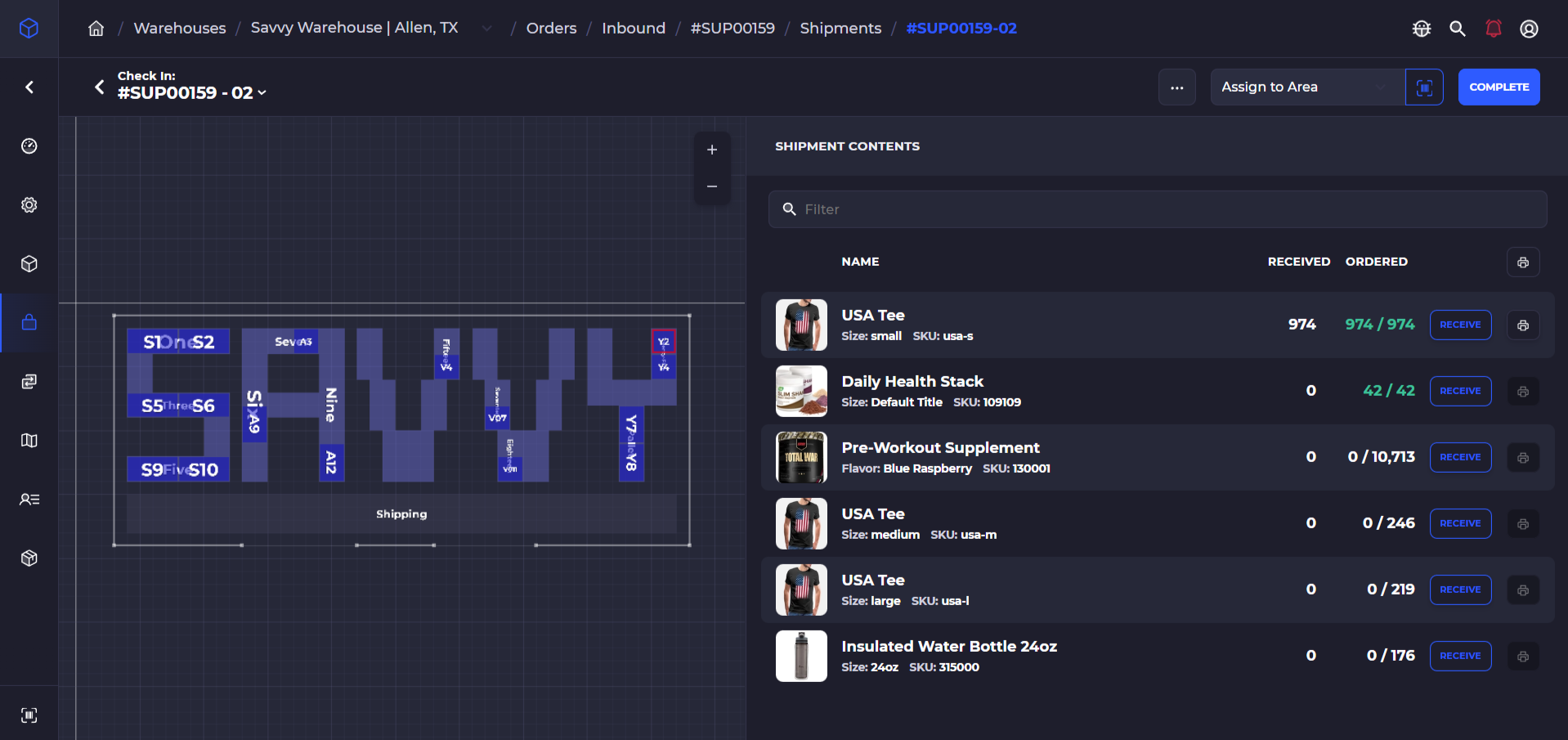
Mobile Shopify Pick & Pack
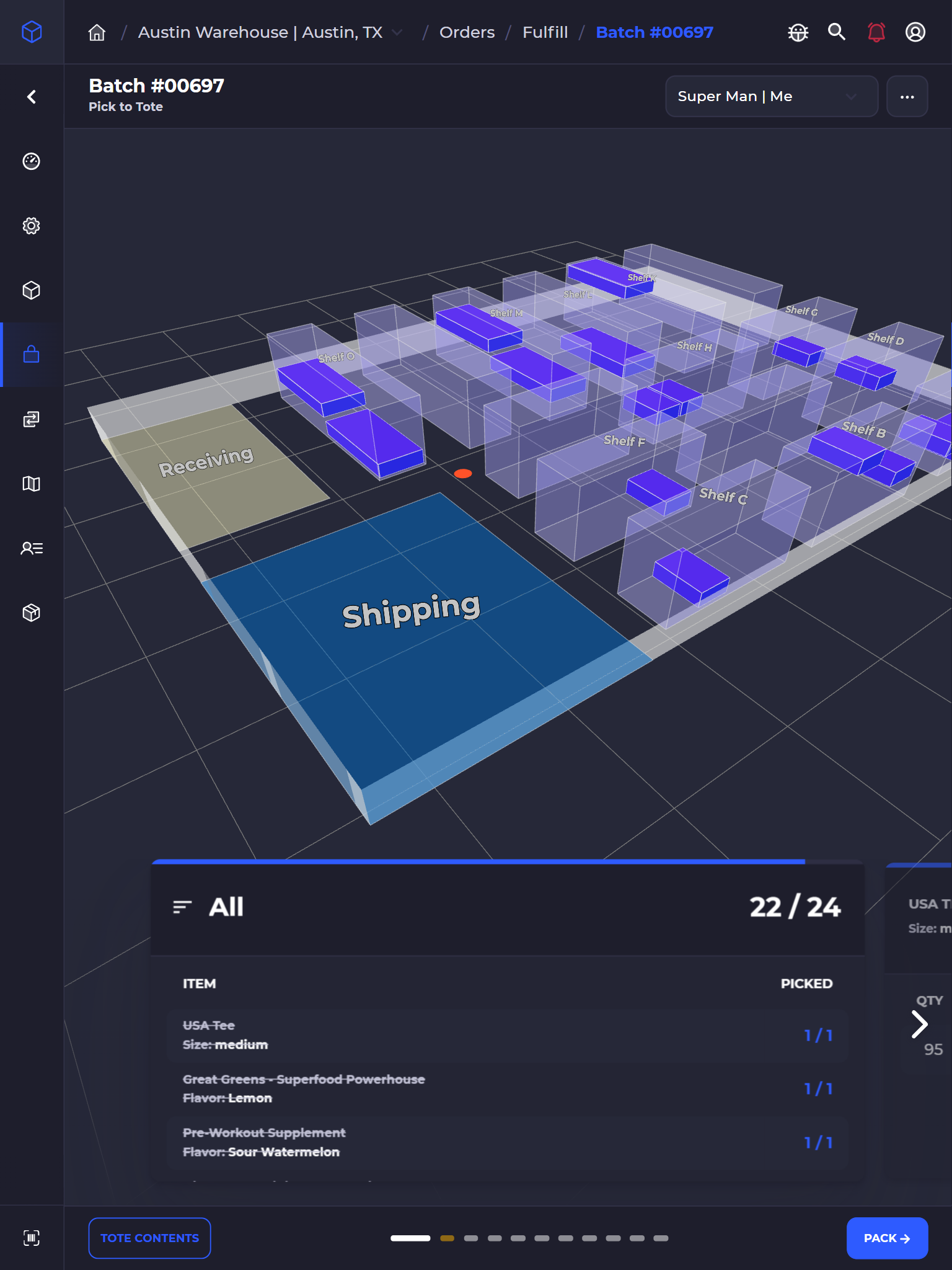
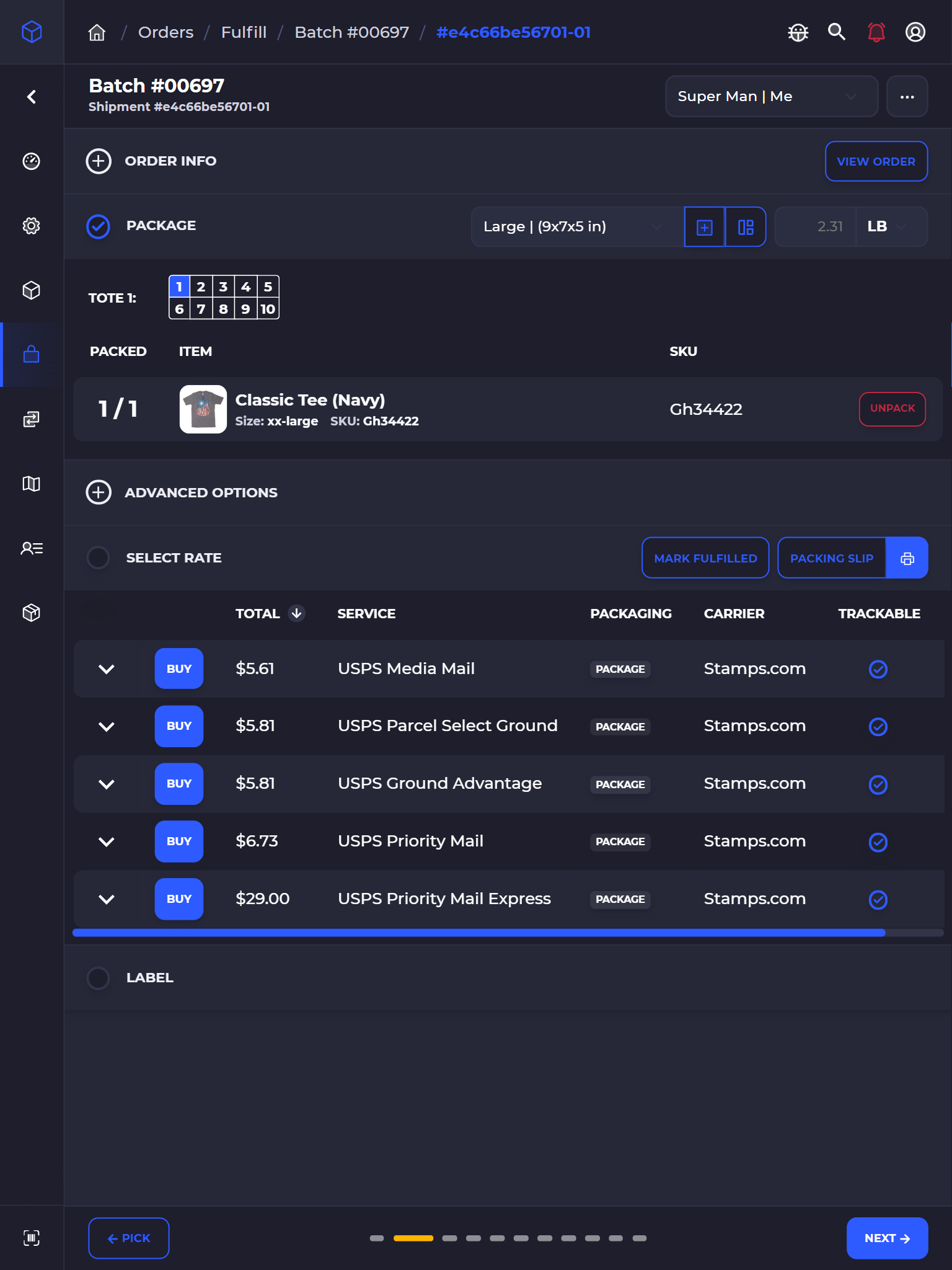
Inventory Management
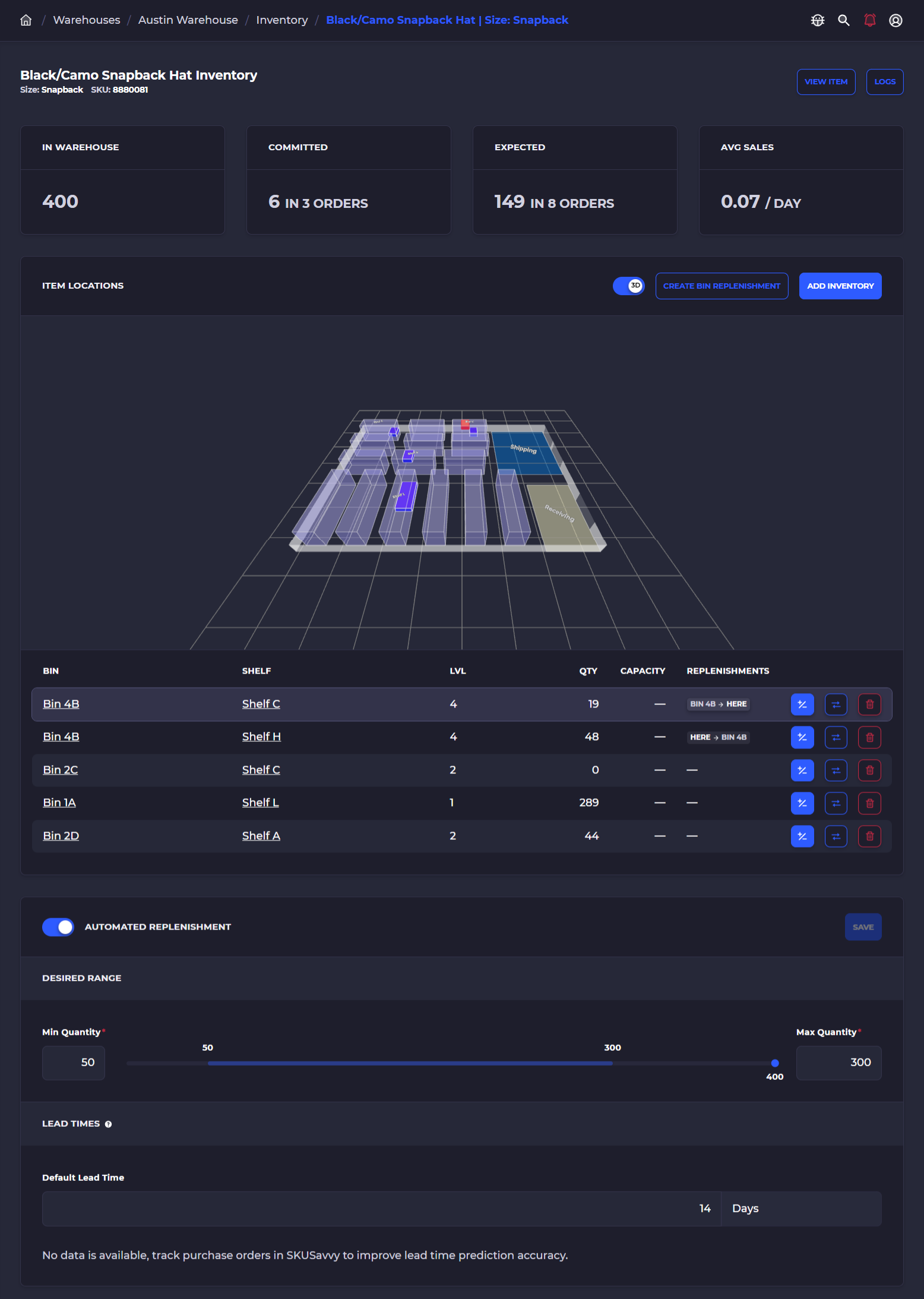
Fishbowl
Shipping
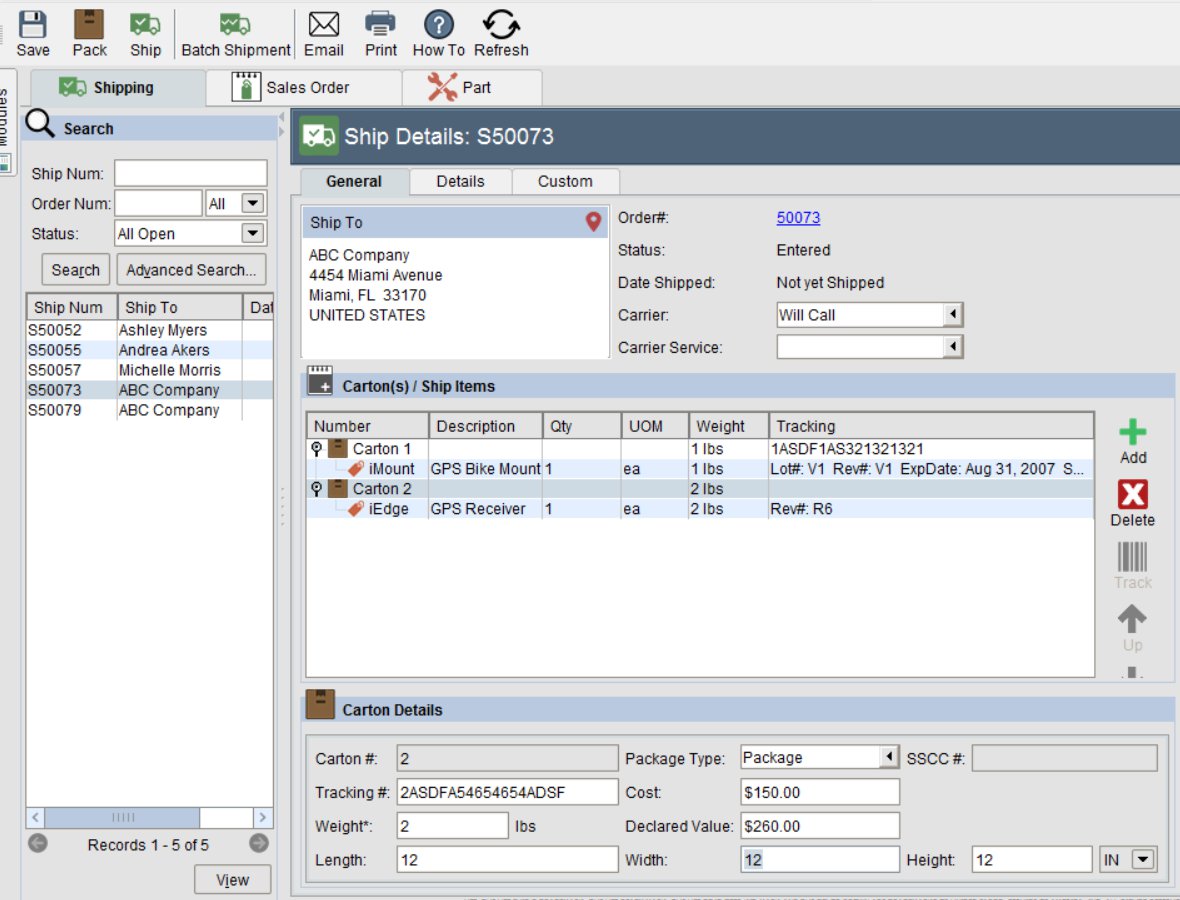
Order Management

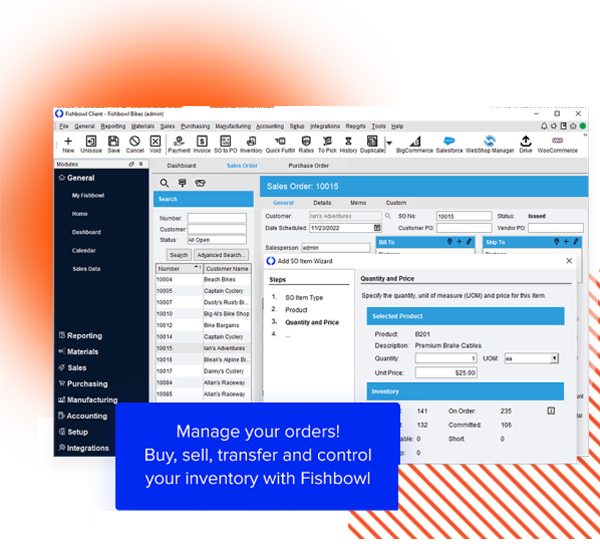
Inventory Management
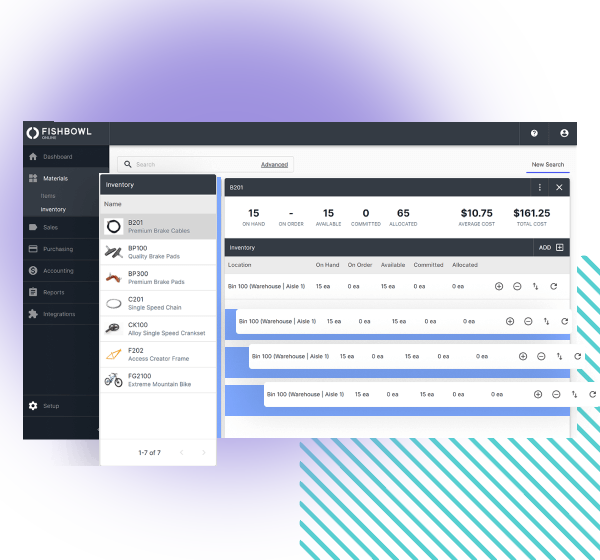
Cin7
Dashboard
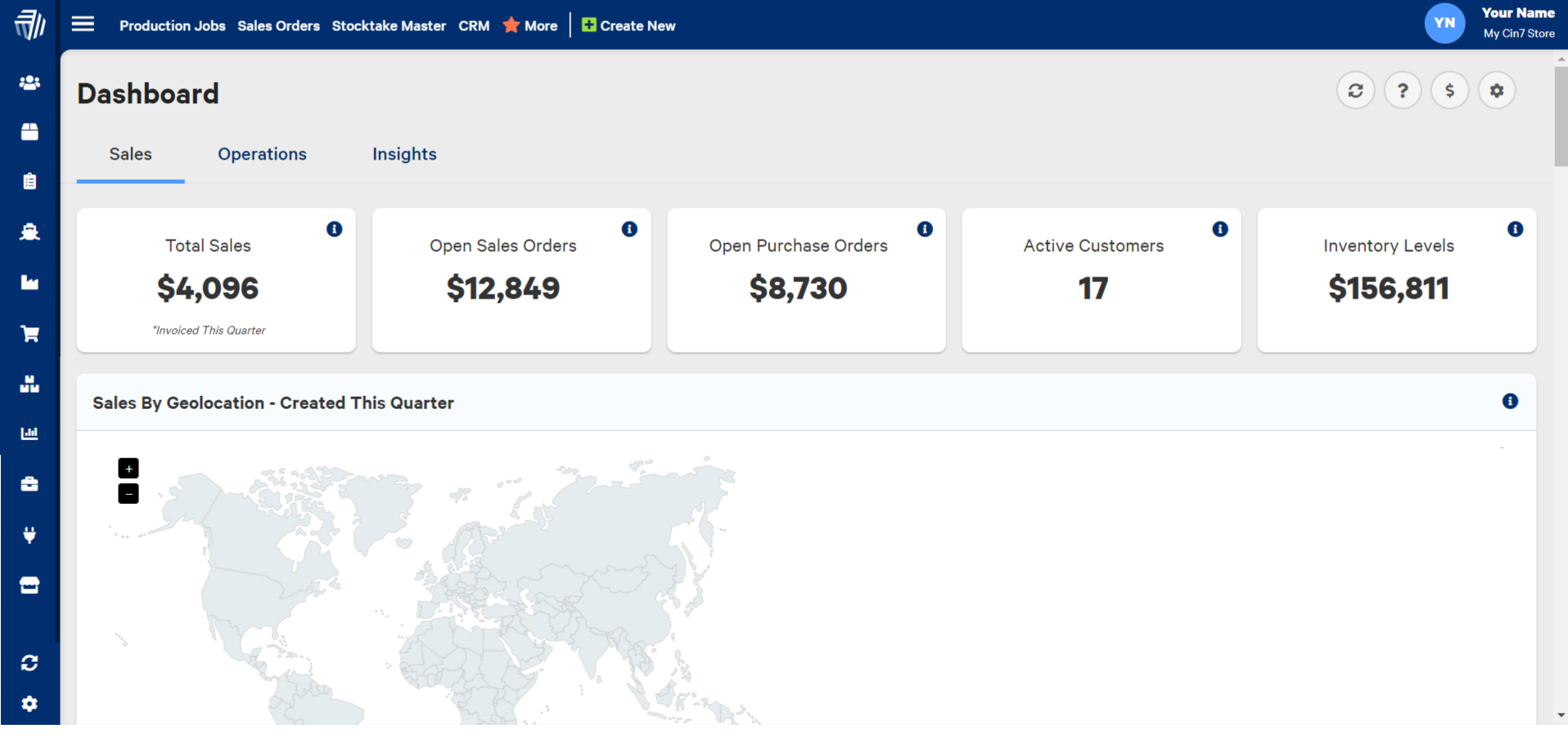
Mobile PO & Pick List

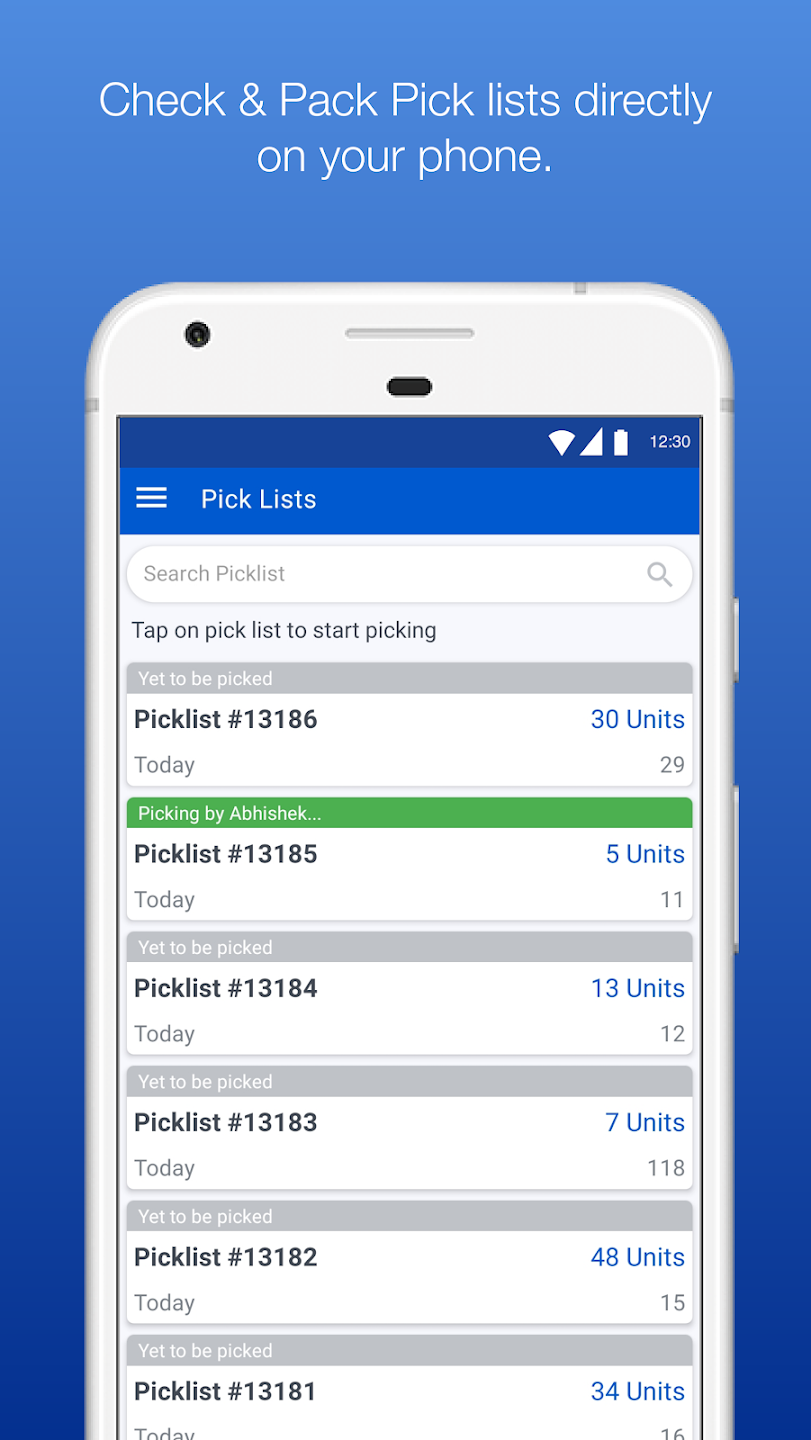
Product List
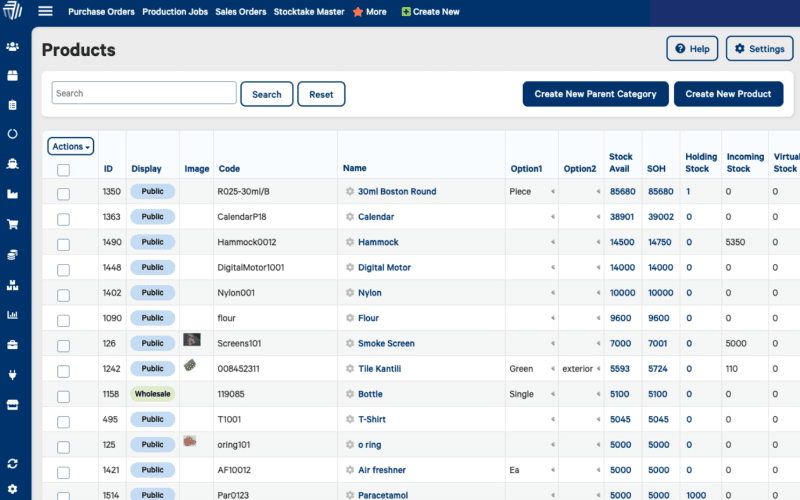
Oracle Netsuite
Dashboard
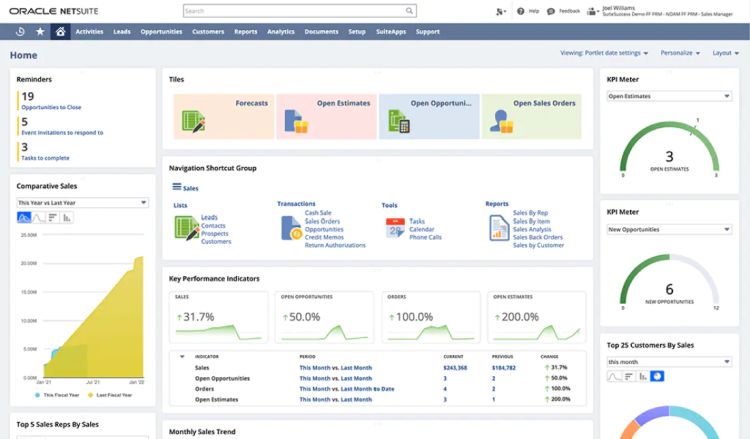
Mobile Shopify Pick & Pack
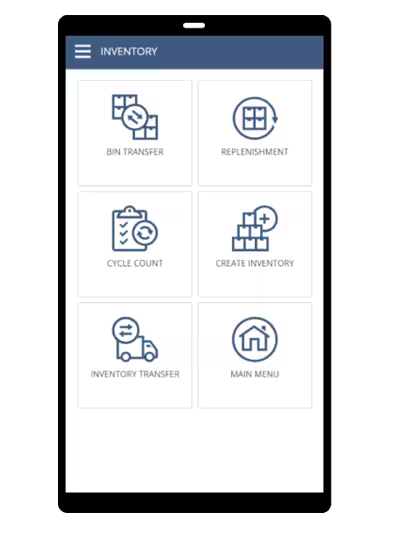
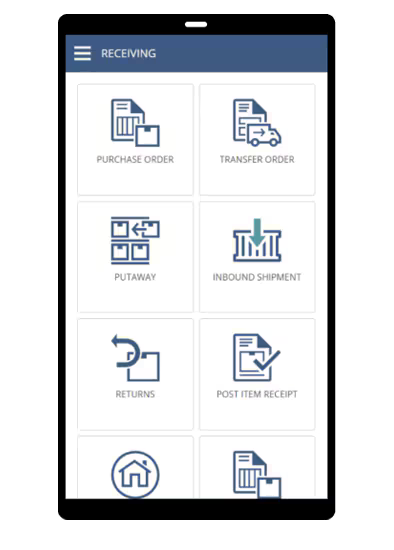
Inventory Management
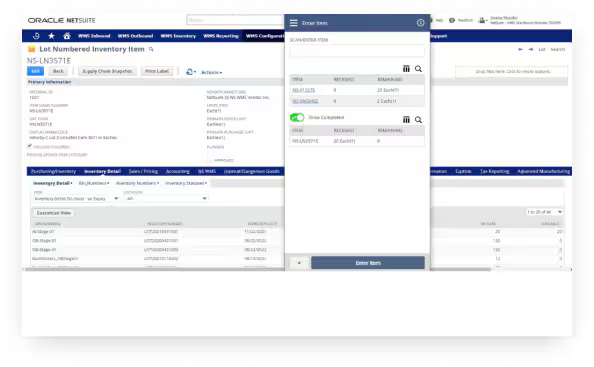
Skuvault
Dashboard
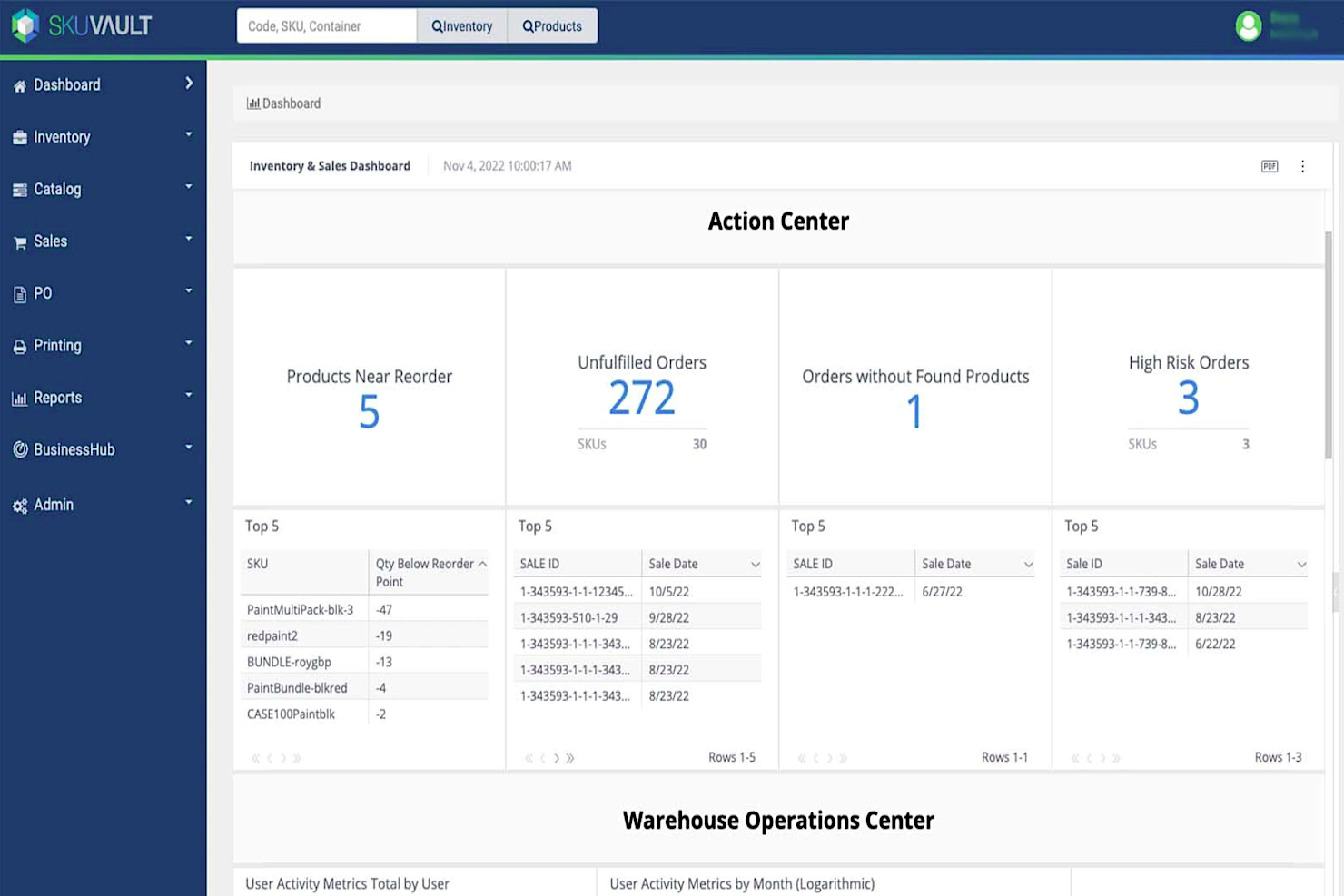
Mobile Shopify Pick & Pack
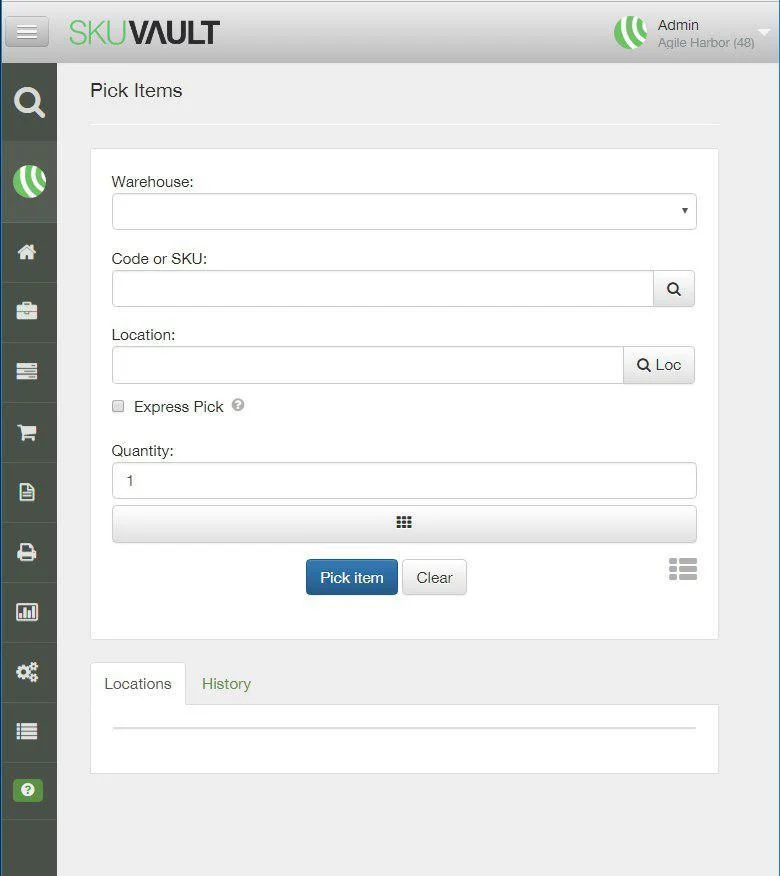
Inventory Management
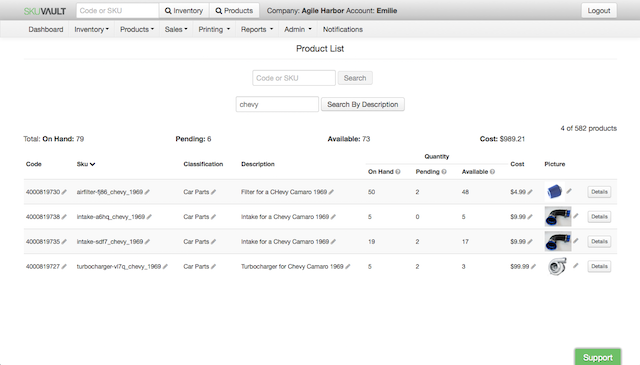
Korber
Dashboard
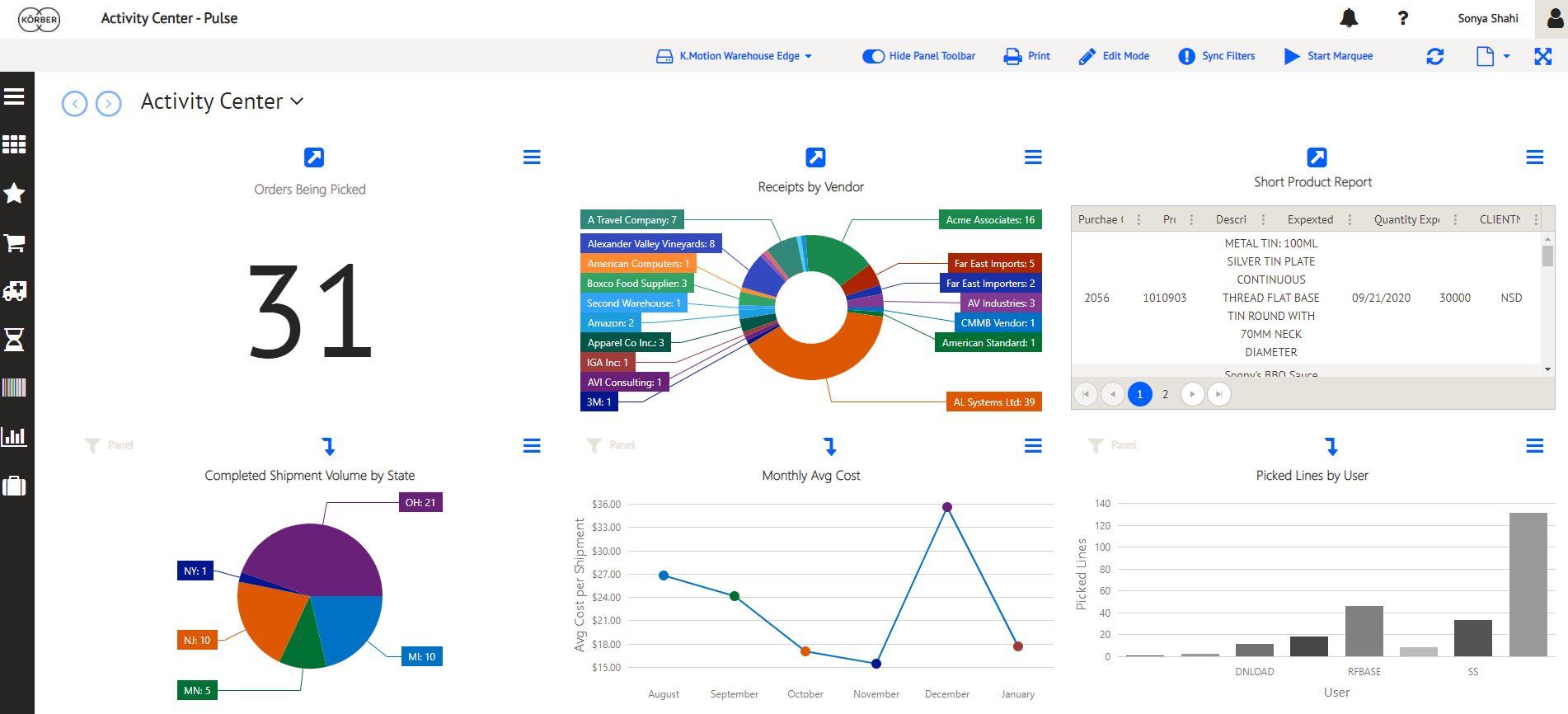
Mobile Shopify Pick & Pack
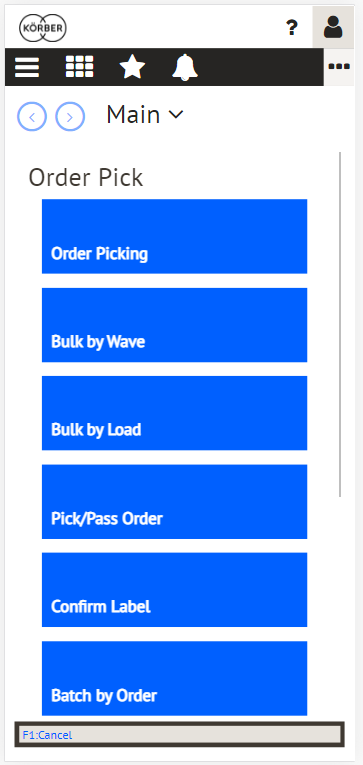

Inventory Management
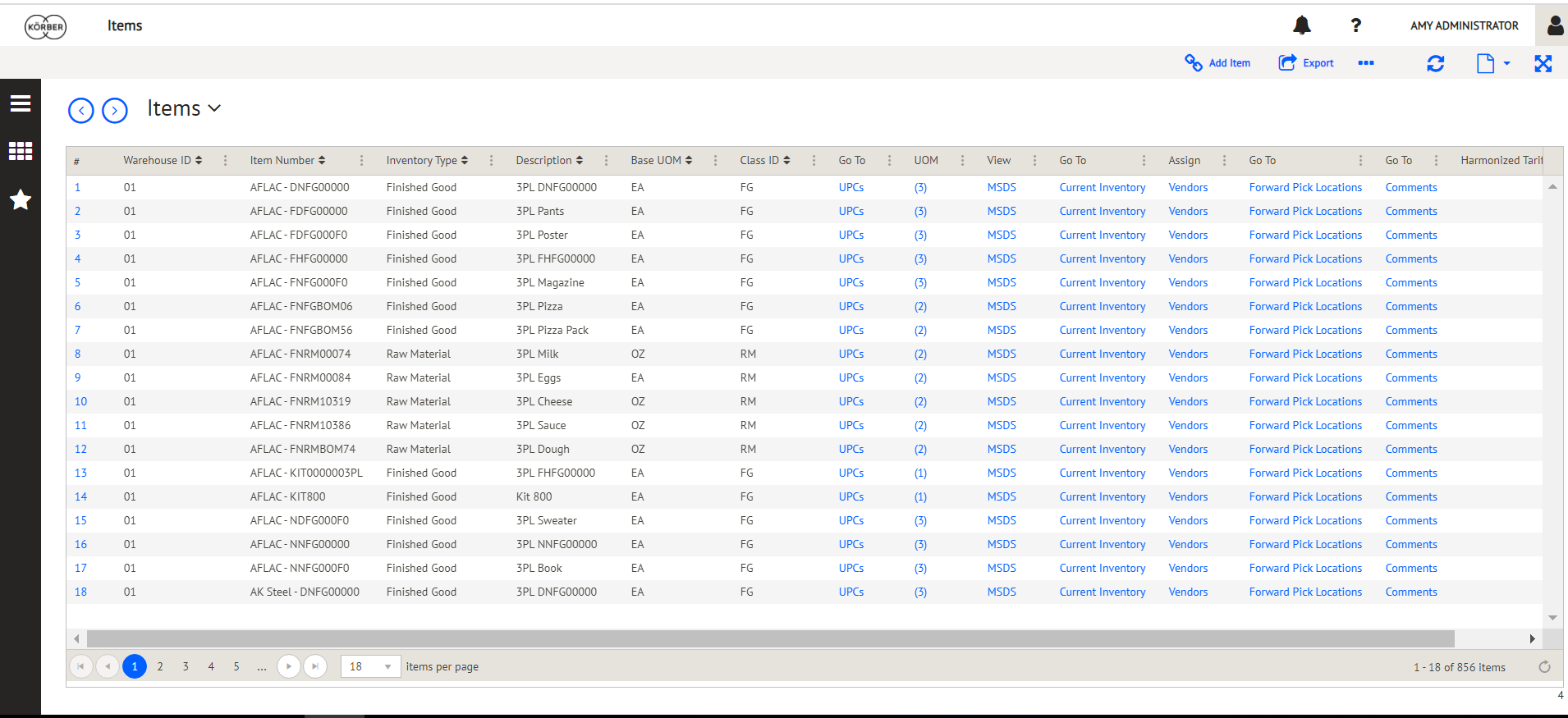
Microsoft Dynamics
Dashboard
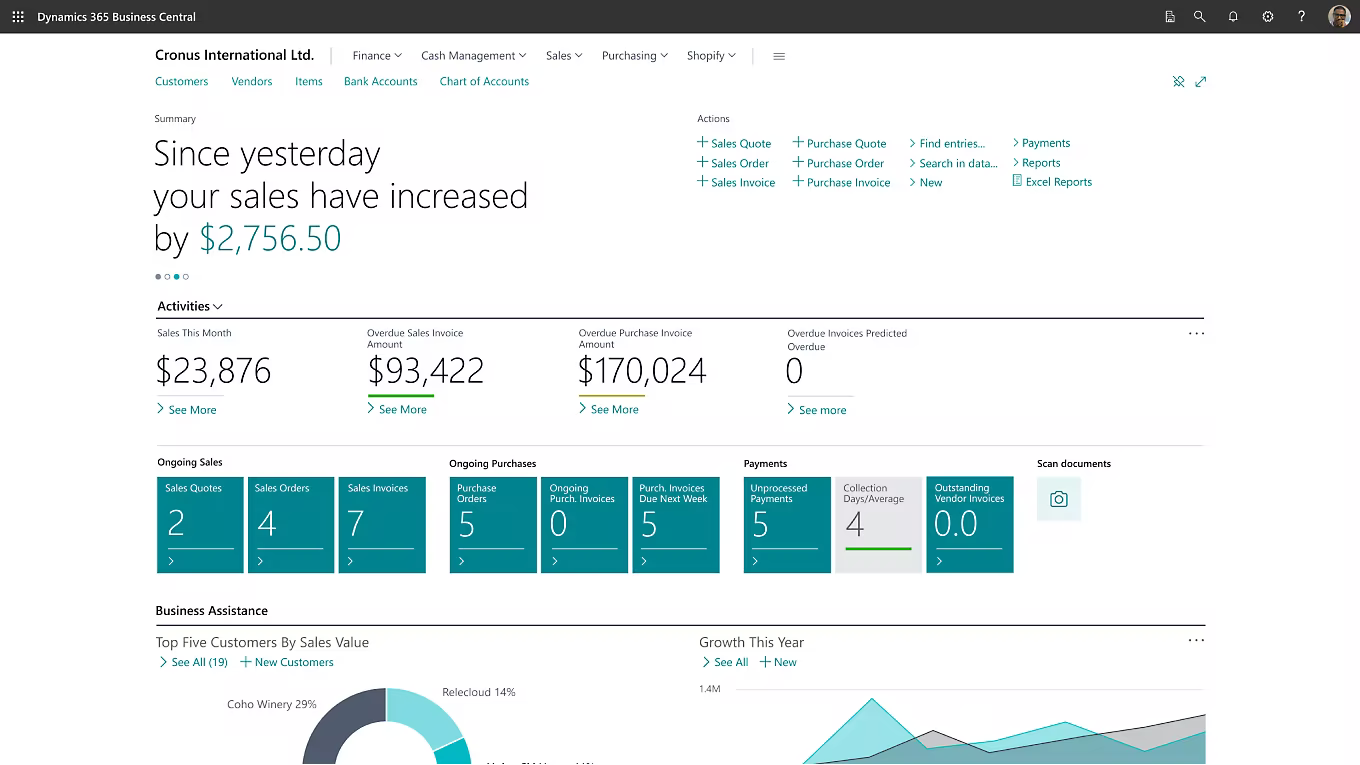
Mobile Web WMS
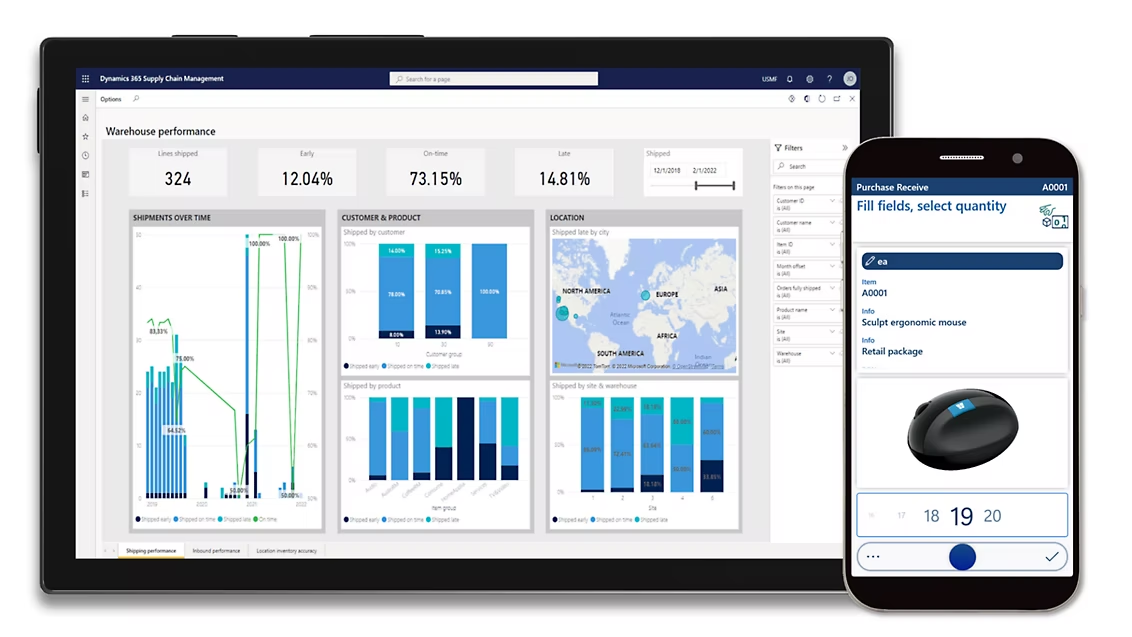
Purchase Order Management

Blue Yonder
Dashboard
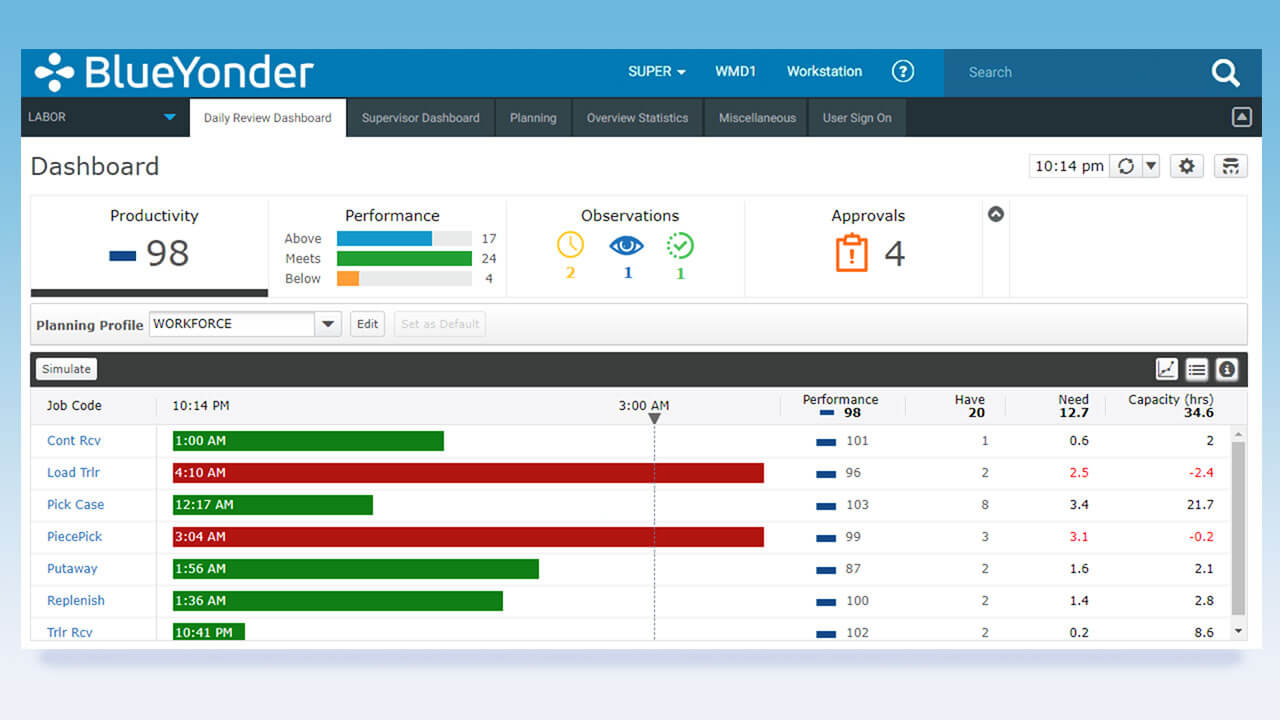
Luminate App Pick & Pack
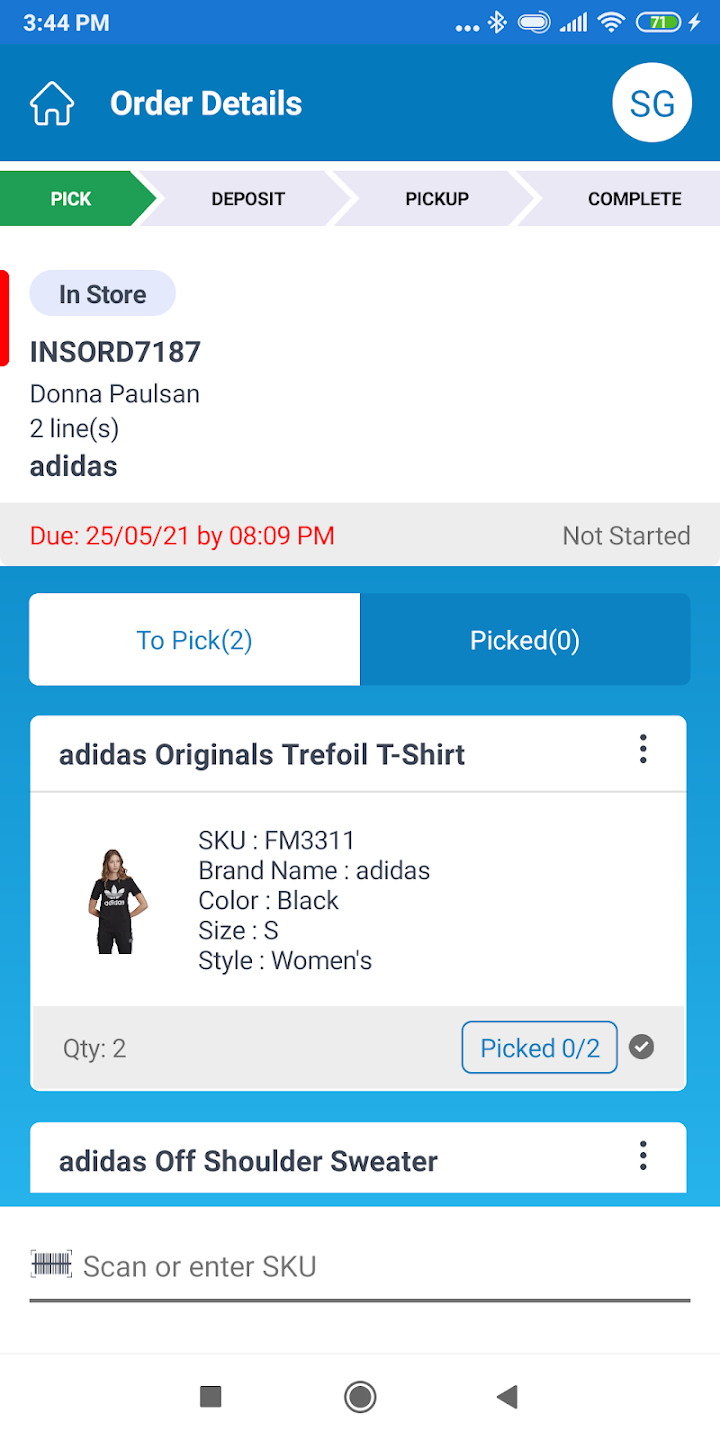
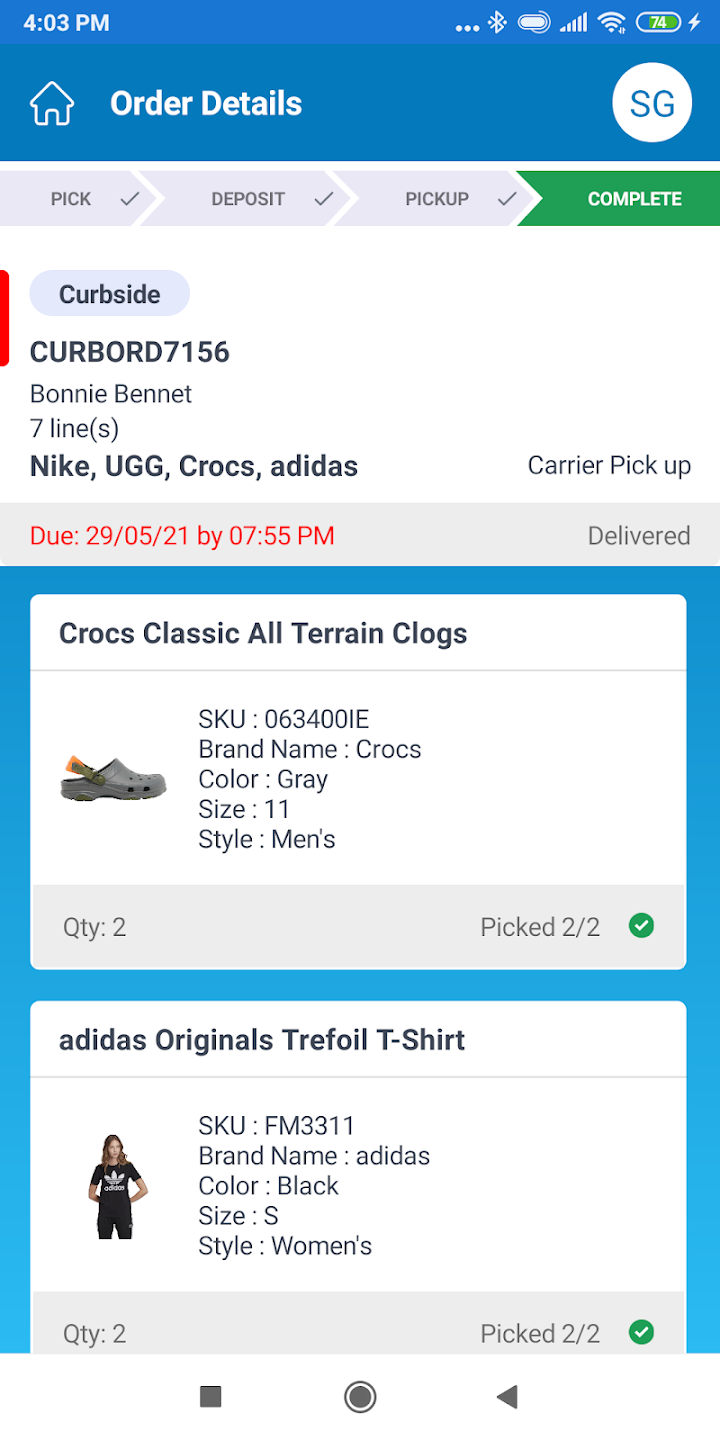
Inventory Management
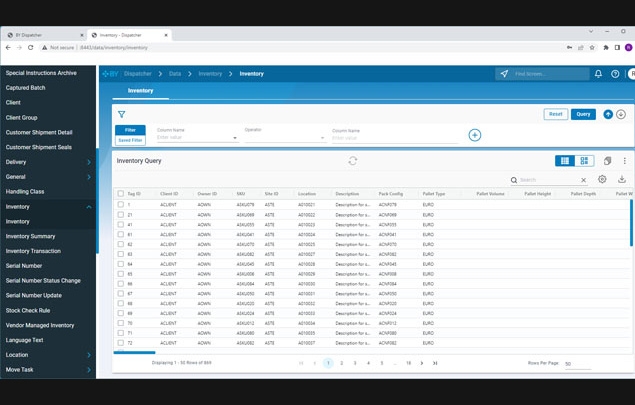
Finale Inventory
Dashboard
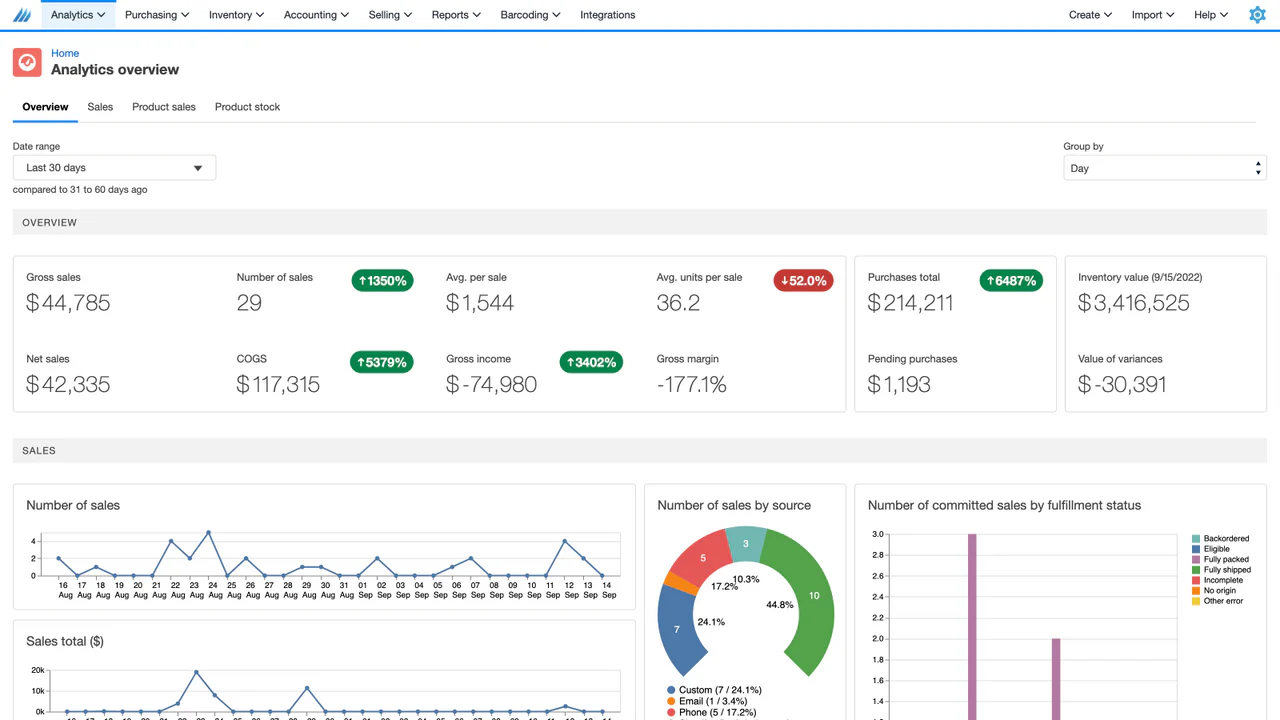
Add Stock and Wave Pick
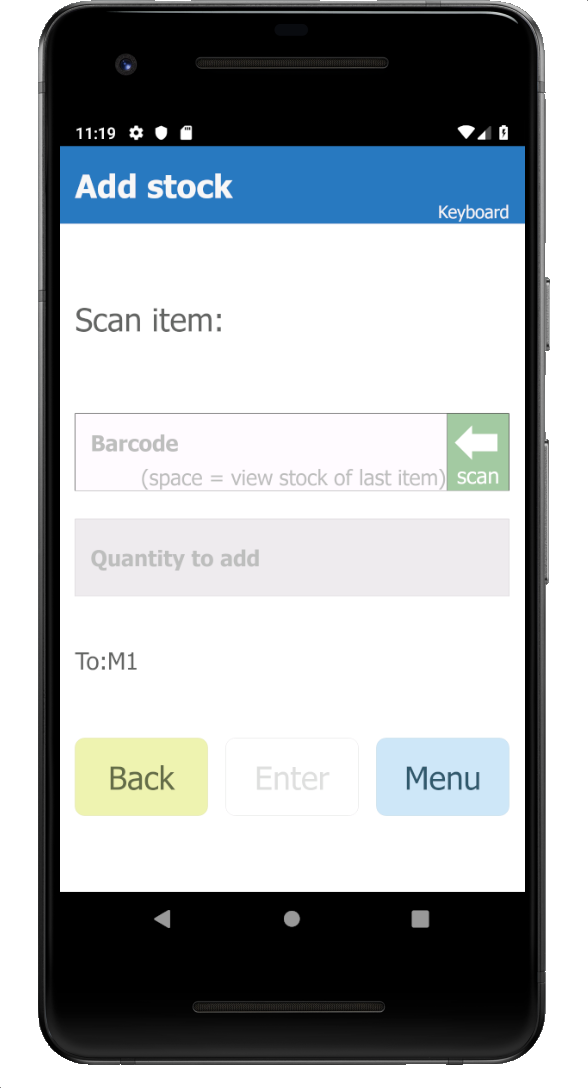
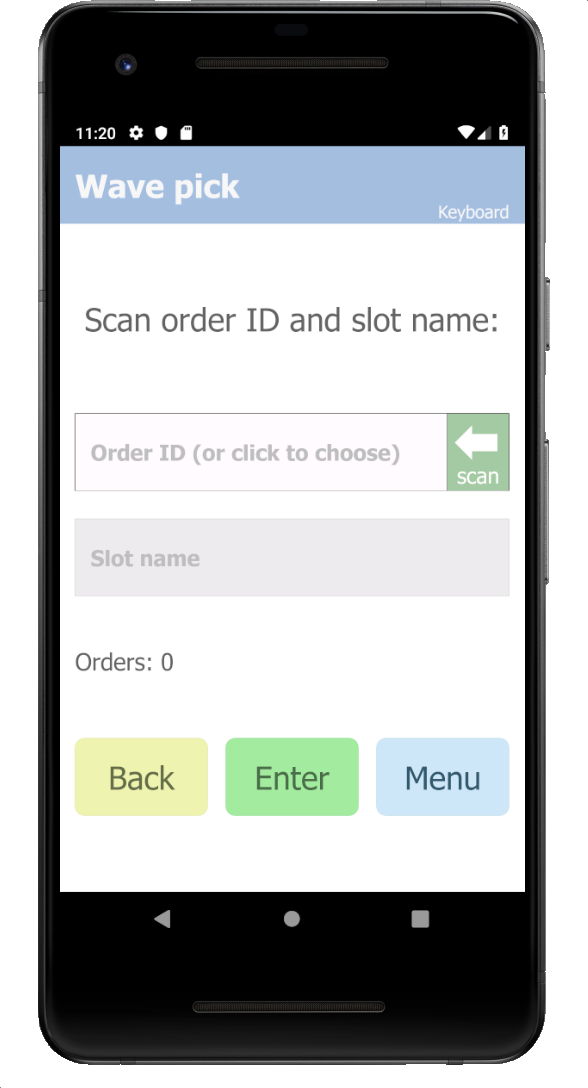
Inventory Management