How to Find the Right
Shopify Inventory Management App

Content Outline
What is a Shopify inventory management app
Shopify inventory vs. Shopify inventory app
Current needs
Company size
Feature focus
Platform selection
Platforms
What is a Shopify Inventory Management App?
Welcome to a full breakdown of all things related to your selection of a new Shopify inventory management app. The goal here is to present the right inputs for you to have an effective evaluation of the many inventory apps available. Then, you'll have an easy way to pair those needs up with the list of available inventory apps out there. So, how to find the right Shopify inventory management app? Let's first understand what is a Shopify inventory management app and how does that differ from Shopify inventory.
Shopify Inventory vs. Shopify Inventory App
Understanding the difference between Shopify inventory and the various inventory apps in the Shopify app store and beyond is a good starting place. For simplicity's sake, we're going to say the difference is that an app will extend the capability of Shopify's basic inventory management and has the ability to make inventory adjustments depending on the purpose of the app. That said, here are a few overlaps and differences:
Shopify Inventory
Keeps track of quantities available for each variant
Creates new transfers for inbound inventory
Holds multiple locations with inventory at each location
Send fulfillment information to 3rd parties
Tracks inbound, committed, on-hand inventory value
Holds product types, categories, tags, vendors
Allows adjustments with a reason attached
Enables merchants to continue selling items when you are out of stock (back stock)
Enables merchants to discontinue sales of an item when out of stock
Keeps a history of inventory movement
Hold SKU and barcode information
Central to the Shopify admin, this is an interface where all product information is held
Transfers of stock - Shopify transfers can only be interacted with through the admin interface, not via API
Shopify Inventory Management Apps
Interact with Shopify Admin API to control inventory levels and settings
Accessible only through Shopify app store or custom app install
Extends Shopify inventory
Updates Shopify inventory with new information
Does not typically effect Shopify storefront (website) view
Barcode scanning
Hold bin location information for inventory
Track expiration and lot numbers with records for traceability
Automate purchase order creation
Track individual cost levels on arrival inventory
Allow for inbound transfer discrepancies
Hold information regarding bundles and kitted inventory
Cycle counts on inventory
Print barcode labels and bin labels
Won't hold inventory that pertains to packaging materials used in the fulfillment process
Hold unit of measure information for single, case, pallet etc.
Enable transfer of inventory from holding stock to pick stock
If you're thinking there's a lot of overlap, you'd be correct. Many inventory apps replicate some of the same information and actions that can be taken within Shopify admin. This is primarily because a good inventory management app will require this same information to effectively perform actions related to stock movement on that inventory. When you use an app and fulfill an order, that order status gets updated to Shopify, which then reflects on the Shopify admin. The same is true for an inventory app that pulls inventory data, then picks and packs that order. Once an order is fulfilled this inventory level is updated back to Shopify. Where apps come in handy is for their extensibility to Shopify's basic inventory system.
Current Needs
The most important step when looking through your options for Shopify inventory apps is to consider your own needs. A company doing $5m annually is different from a company doing $1m annually which is different from a $50m company. At each stage of growth, different challenges come up that likely add to the requirements of any given system. Some current needs that may arise at various stages include:
Tracking allocation of inventory to bin locations
Routing orders to different warehouses or store locations
Pulling in orders across different sites you're operating
Automatically placing purchase orders based on order volume and lead time
Barcode creation and scanning
Connection with ERP
Connection to shipping and fulfillment accounts
Connection with physical hardware for sortation, picking, or packaging automation
Automated replenishment of bin inventory from holding stock to pick stock
Storage of inventory based on the expiration date
Storage of inventory based on the temperature zone of the product
Managing multiple unit of measurement on products
Each of these elements will demand more from your systems. Coordinating all of this at one point or another will become the primary challenges you face within the 4 walls of your warehouse. As you start evaluating tools, the best approach is to develop your list of requirements and split this into 3 columns: features you must have, features you would like, and features that are a good addition. As you talk with vendors you'll be able to have the vendor check these off during the demo.
Company Size
As was mentioned your company size will have a big impact on what you require within the Shopify inventory management app you require. In the beginning, native inventory features within Shopify will cover your base scenarios. As you get to a volume where managing inventory and shipping orders start to impede each other because one cannot keep up with another, it's probably time to consider something to help out with your fulfillment. Once you start receiving multiple pallets across a variety of SKUs, it becomes a nightmare to manage even with spreadsheets and 1-2 small apps. Then, as a brand matures into thousands of orders per month, it becomes very important to involve a WMS or an ERP. Since most of the large ERP systems either have a connection with, or have agencies who can create this connection, try to utilize their expertise if you already plan to utilize an ERP.
Inventory Management Requirements by Company Size
$0-$1m
Shipping label automation
Barcode scanning app
Bundle app
Base Shopify inventory
$1m-10m
Bin locations
Purchase order workflow
Bin scanning
Batch order fulfillment
Shipping Automation
Employee management
Back-orders
$10m-$50m
Order routing rules
Multi-warehouse management
3PL integration
Automated purchasing
Bin replenishment rules
Batch picking & fulfillment
Connect to ERP
Packaging materials tracking
Cross-docking workflow
Back-ordered inventory tracking
Inventory Management Feature Focus
When it comes down to it, the features any system provides are really just there to enable an employee to do the job better, faster, and cheaper. If it doesn't accomplish those things, then is the tool really worth it? Here the intention is to make an outline of features that you might be looking for depending on the type of products you offer.
Perishable Items
Shopify inventory management with perishable items carries an extra layer of requirements so that it doesn't get sent out if spoiled.
Requires lot & expiration date tracking software capability
Requires lot number traceability and reporting
Requires storage of item by temperature zone
Puts in place limitations on storage zones so lots are not mixed
High SKU Count
With many SKUs you will deal with bin locations in a more dynamic way than might a company which only has a few SKUs.
Dynamic slotting feature
Bulk inventory updates
Automated bin replenishment for pick vs. holding stock
Automated sortation based on ABC analysis of sales order history
Streamlined bin location management
Distributors
Companies who manage their own last-mile delivery have a very different picking style which needs to meet the needs of delivering those orders.
Picking must go in the opposite order of the delivery on an order (the last order to be delivered is picked first)
Temp zones should be picked according to storage capacity of the truck at that temp zone
Routing information must be carried into the WMS
Platform Selection
The time has come to take a look at what characteristics we evaluate when thinking about how to find the right Shopify inventory management app. The Shopify app store is filled with apps that do a small part of this process. There are other apps that may cover the entirety of this process, and yet there are others that are a full EPR and can go way beyond where we think of the traditional inventory management task. By and large, the top-level classification comes down to the breadth of feature coverage divided by the cost of the platform, with the benefits provided added to this to deliver an overall score of the platform. The factors we primarily looked at included:
Implementation cost and ongoing cost
Availability across all platforms
Barcode scanning
Integrations
Warehouse management
Inventory management
Picking workflow
Fulfillment Workflow
Shipping
Channel availability
Shopify Connection
Each of the platforms listed below ranks well in one or many of these areas, though some are specifically strong in one category or another. The goal here is to present a variety of options so that you can find the best option given your circumstances.
Platforms
Best All-Around Shopify Inventory Management App
SKUSavvy
Of course one of the fan favorites is our very own SKUSavvy. Built as a modern-day solution to the endless piecemeal solutions currently available SKUSavvy leverages a visual warehouse layout to make put-away, picking, and packing easier than ever across any device. Fully integrated with Shopify you can expect to handle purchases, check-in & put-away, inventory management, order management, and pick-pack-ship with built-in barcode scanning, printing, and efficient automation.
Shopify Inventory Management for Large Merchants
Fishbowl Inventory
Best for larger merchants and those who are manufacturing their own products, Fishbowl is a robust on-premises platform. In the tier 2 category for Shopify inventory management, this platform should be considered by the largest merchants, though you still may require an ERP. Many merchants may find the Fishbowl platform overwhelming since it does require several users just to manage it. Pricing may also be prohibitive for smaller merchants.
SOS Inventory
As one of the original platforms for inventory SOS has a large feature set with quite reasonable pricing. They are primarily focused on Quickbooks merchants but many merchants have been able to connect Shopify. The extent of their Shopify inventory & order connection is limited in a variety of ways. Best for expanding merchants who also have employee capacity to utilize this monolith of a platform. Mobile apps available.
ShipHero
One of the newer entrants, ShipHero is both a warehouse software provider and fulfillment network. Strong on the warehouse management side, you can expect everything you would need on the warehouse management side, not much on manufacturing. ShipHero also offers a 3PL portal. Not the most cost-effective system for smaller merchants.
Shopify Inventory Management for Mid-Sized Merchants
SKULabs
For mid-sized merchants who don't require a lot of the bells and whistles of a tier 1 or tier 2 system. While offering a good level of scalability some merchants may find the warehouse management tools limited. SKUVault does not mention anything amount BOM, UOM. Also SKULabs does not offer digital pick lists.
SKUVault
As a multi-channel inventory system, you can expect everything you'd need within the SKUVault platform to operate a single warehouse. There is less on the warehouse management side than on other platforms, and there is no mobile capacity. Strong integrations are included with a middle-tier pricing model.
Quickbooks Commerce
As the predecessor to TradeGecko, Quickbooks Commerce is closely tied with...Quickbooks online. This connection does support Shopify, however, it Is still limited in its connection as a Shopify inventory management app. It is placed in the mid-sized category since this does come with detailed purchasing and inventory forecasting. That said, you should expect limitations when it comes to warehouse management and detailed inventory processes such as batch picking, locations, shipping, kitting etc. and should be considered for either B2B or small SKU count stores.
Shopify Inventory Management for Small Brands
EasyScan
As a simple solution for inventory management EasyScan comes with a number of features to handle basic inventory types and fulfillment operations. Within EasyScan you can facilitate basic POs, attach barcodes/SKUs, and scanning items within a fulfillment flow. You won't find much for bin locations, though there is a field on the inventory.
OrderHive
As one of the more popular (by reviews) apps on the Shopify app store OrderHive makes it easy to...fulfill orders and connect channels. This is limited compared with many of the true inventory management needs most companies to have though they include a broad inventory feature for a single location without much for bin location tracking. Using OrderHive, one of the biggest benefits is their multi-channel compatibility.
Multi Source Inventory
As one of the only other free products available Multi-Source inventory is basic, covering only the inventory essentials, basic purchasing, and stocktake. We're not sure if they offer any sort of batch picking or even fulfillment. For simple purchasing operations and understanding your inventory, on a budget this could help you solve these challenges.
Conclusion
There is good reason for the vast number of inventory systems out there. Quite simply, there are a lot of different scenarios and setups to accommodate within the market. Prepare to meet with quite a few vendors before deciding on the best solution for your store. For a few more resources on WMS selection and to help get the right solution for your business please check the links below or reach out to us directly.
Inventory SYStem ROI Calculator
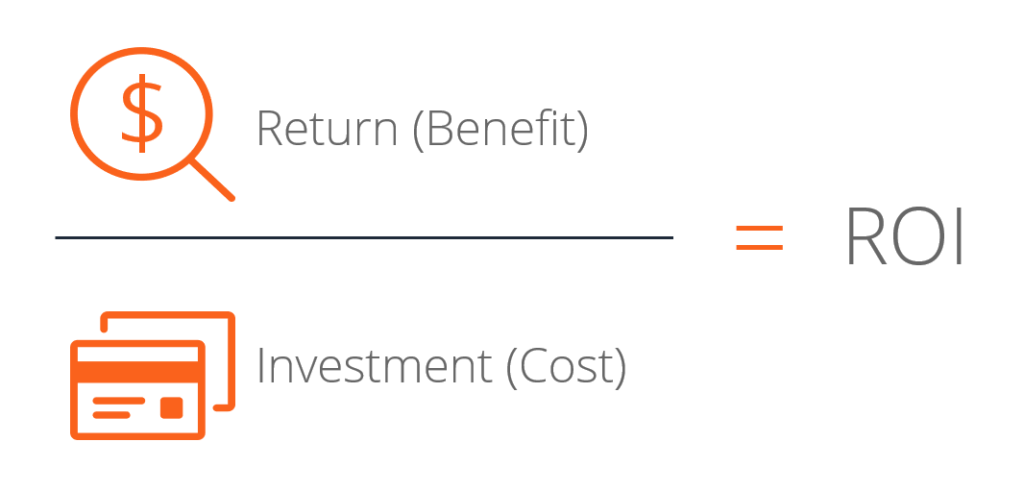
Input implementation costs, ongoing costs, estimated improvements across different efficiency metrics, and come away with an ROI calculation
Everything Shopify Inventory Management

Find out all the tips and tricks and things you didn't know about Shopify inventory management. In this everything guide, we cover it all
Get the Best All Around Shopify Inventory System
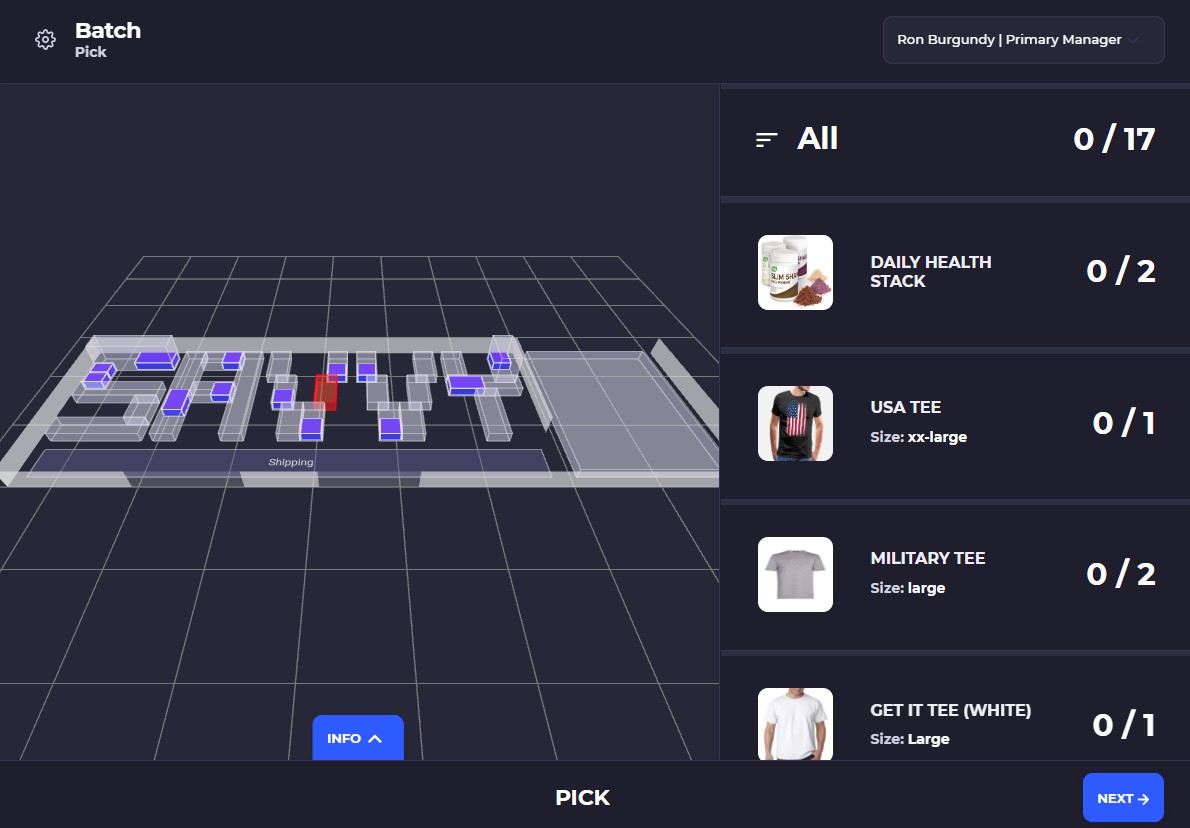
Signup free and connect your Shopify store to pull in products, inventory, locations, customers and orders in real-time with visual warehousing on your phone