
Enable Custom Order Fulfillment on Shopify
Supercharge your storefront by enabling custom order fulfillment for Shopify which helps route orders to the appropriate fulfillment location and system
Setup Guide for Custom Order Fulfillment
What is Custom Order Fulfillment?
Custom order fulfillment on Shopify enables merchants to fulfill orders through third parties, apps, and internal fulfillment through the use of API, email, or XML.
Choose Your Fulfillment Methods
Choose Manual or Automatic Fulfillment
Assign Fulfillment Methods to Products
Use Custom Order Fulfillment Directly
Customized Fulfillment Locations
Fulfill With Inventory & Shipping Apps
Route Fulfillment By Product Type
Match Fulfillment Types to Orders
How Do You Benefit from Custom Order Fulfillment
Fulfilling orders by going into each order on Shopify can satisfy the needs of an early-stage store. Once you are doing many orders per day, fulfillment speeds get hard to keep up with order demand. This is where custom ordre fulfillment on Shopify benefits you.
Quick Start Custom Order Fulfillment
Using SKUSavvy? The app will take care of this for you :-)

Step 1: Enable the Custom Fulfillment Method
Within Shopify settings go to "Shipping and Delivery" then scroll down to the bottom section "Custom Order Fulfillment" and click "Add fulfillment service"
Step 2: Select the Fulfillment Service on Products
Now you'll go to your products and click on a variant. Scroll down to 'Inventory managed by' and select the custom fulfillment option you added in step 1.
Step 3: Select Manual or Automatic Fulfillment
The final step is to go into Shopify settings > checkout. Scroll down until you see "Order Processing" > after an order has been paid, and select manual or automatic.
Take the Guesswork Out
Get the Fastest Growing Custom Order Fulfillment App for Shopify and You'll Automatically Be Ready to Go
Custom Order Fulfillment
Split Order Shipments
Mobile Warehouse Management
Inventory & Bin Locations
Address Validation
Pick Pack Ship
Barcode Scanning
Bin Replenishment & Stocking
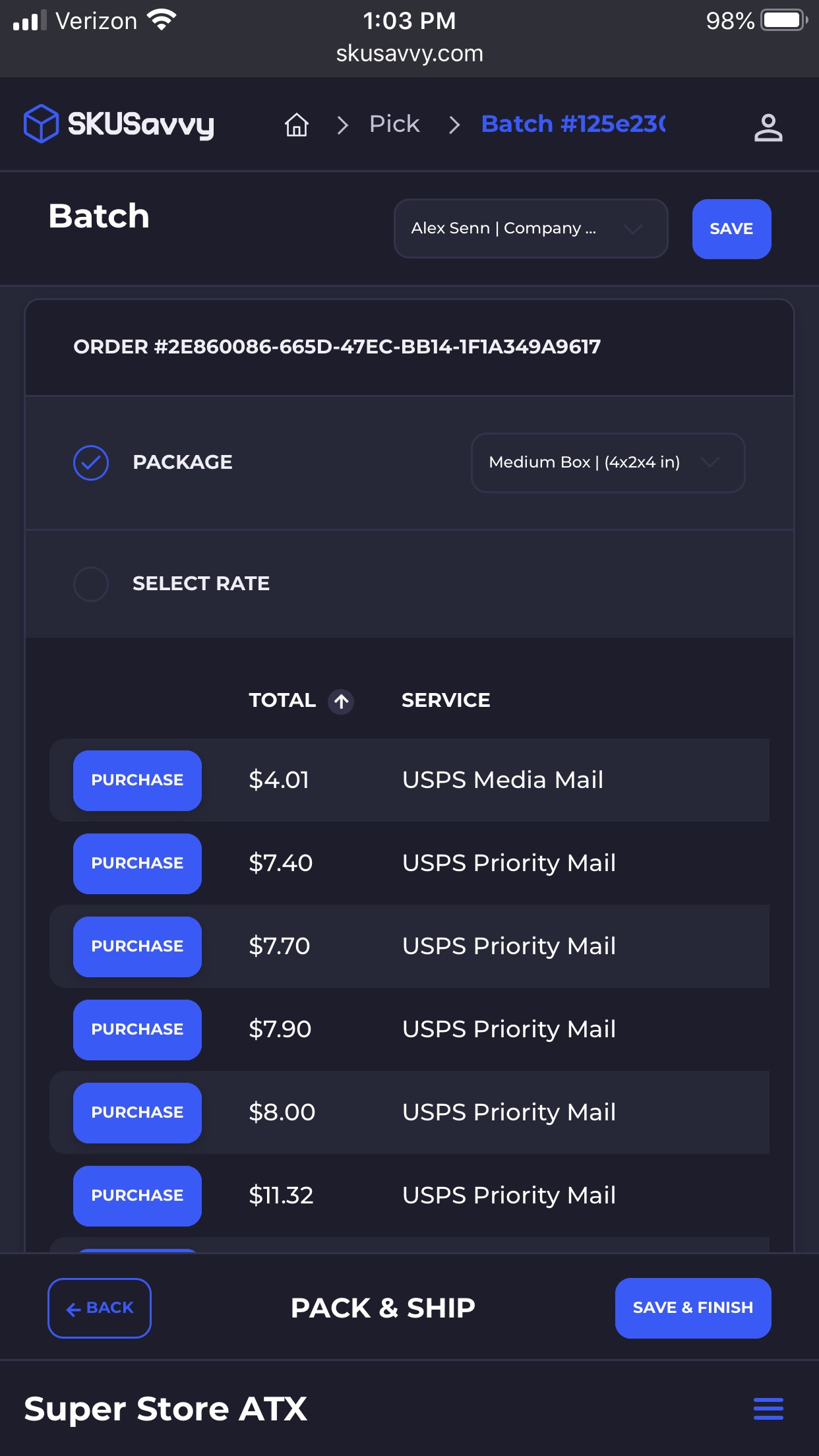
Explore the SKUSavvy Stack

All Your Order Channels
Bring all your orders together in one place to easily make changes then pick, pack, and ship on time

Pick-Pack-Ship Faster
Fulfilling orders is made easier with automated batching and mobile shipping label printing from iOS or Android

Shipping Made Easier
Address verification, rate shopping, international addresses, and tracking all conveniently combined